Light Bulb Cover
I want to put a cover for the light bulb for my final project, so I 3D printed one.
Light bulb front
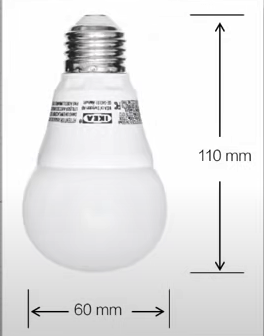
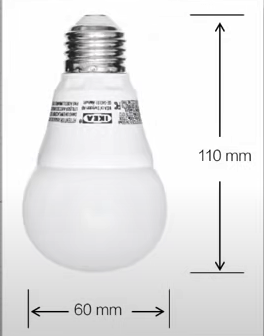
Light bulb top


3D modeling process in Fusion 360
sketch
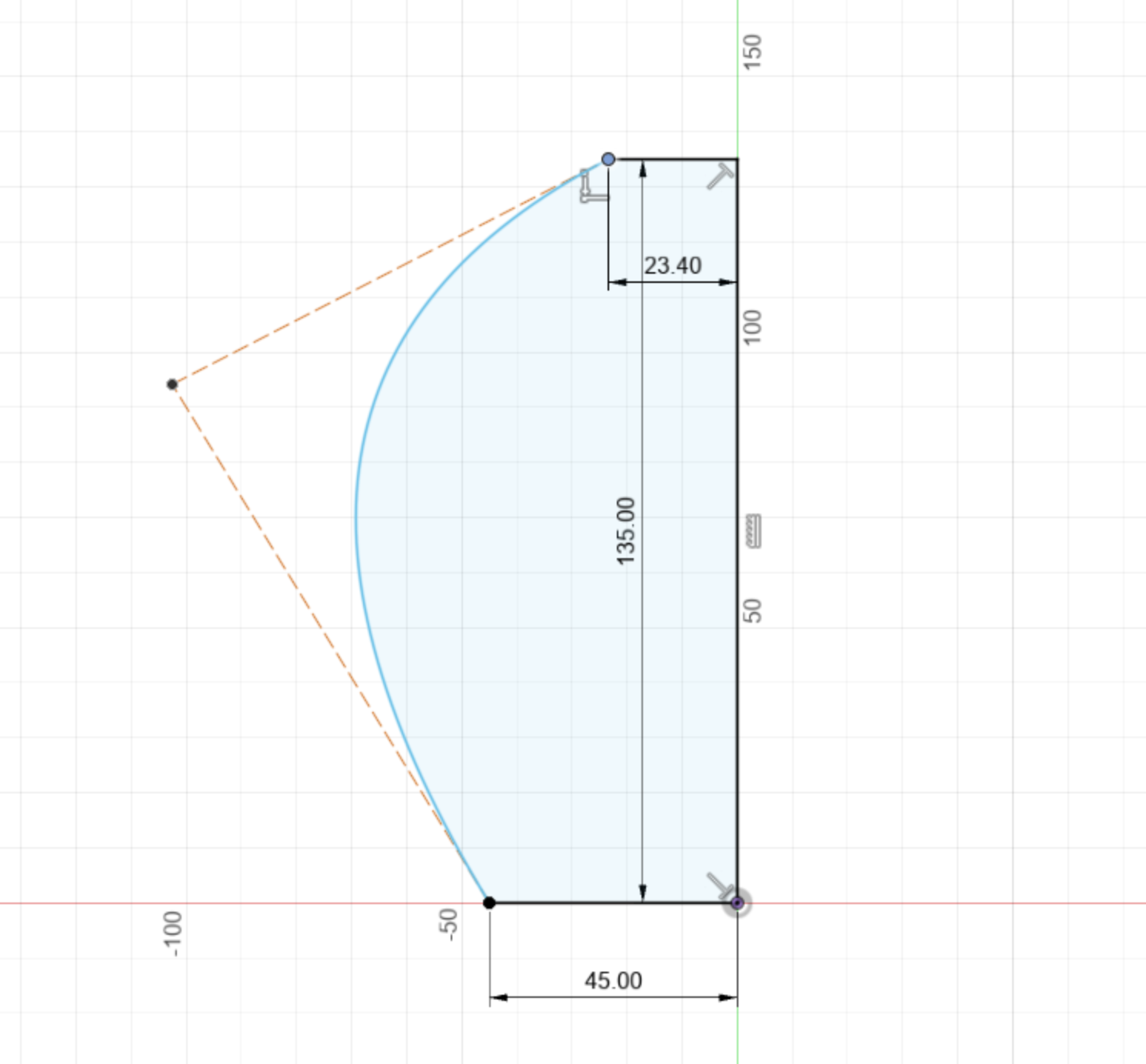
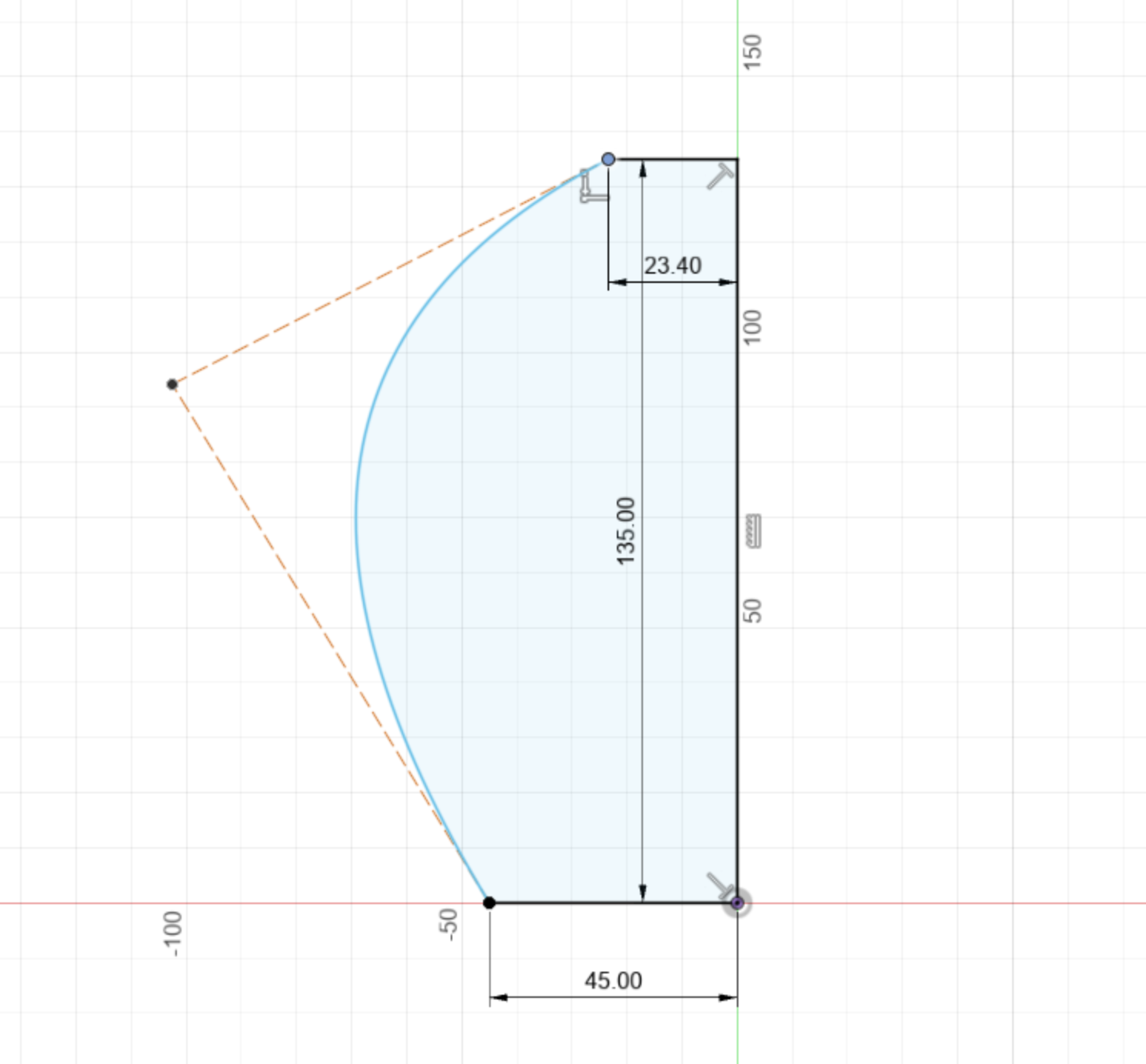
Rovolve
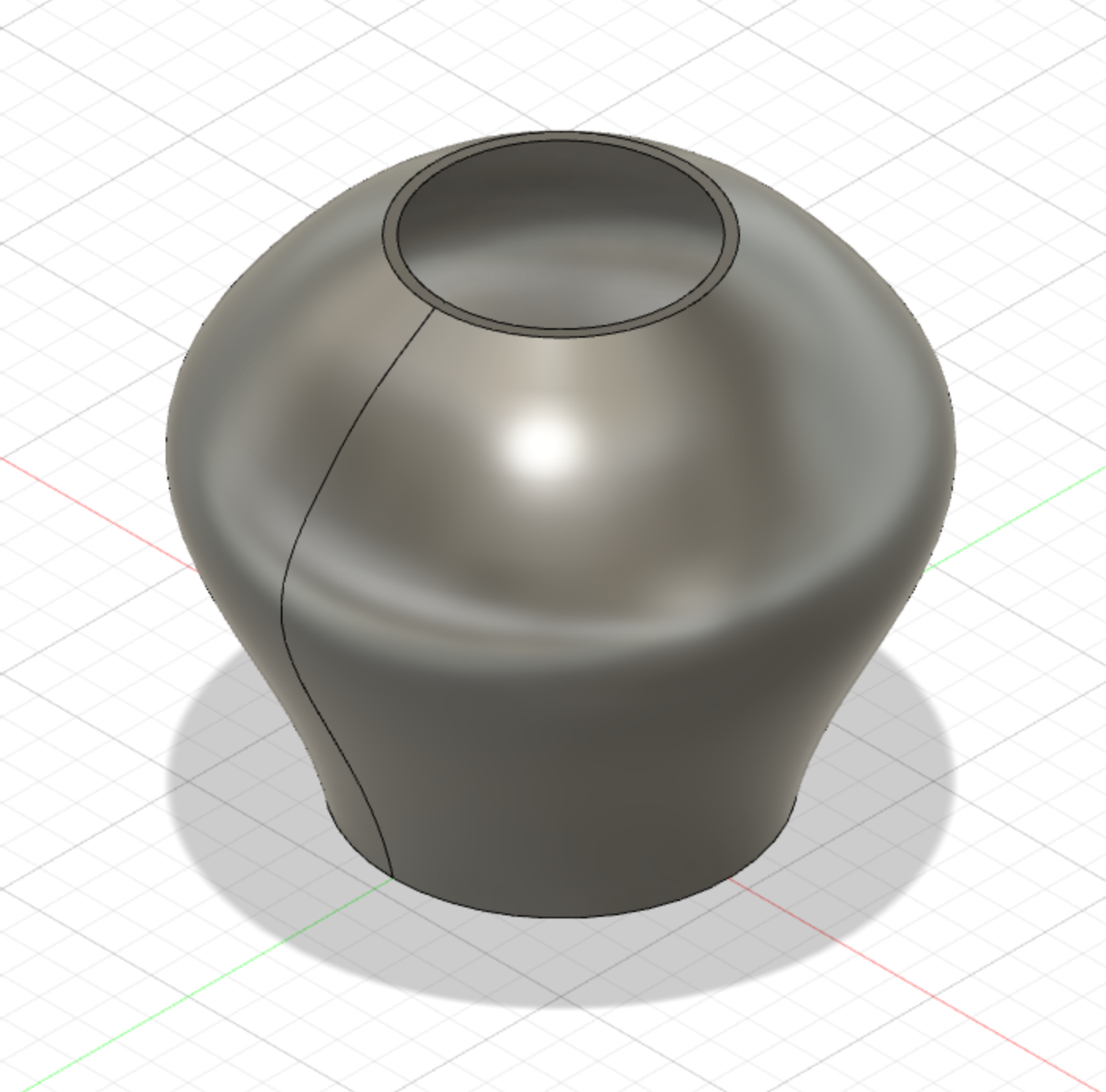
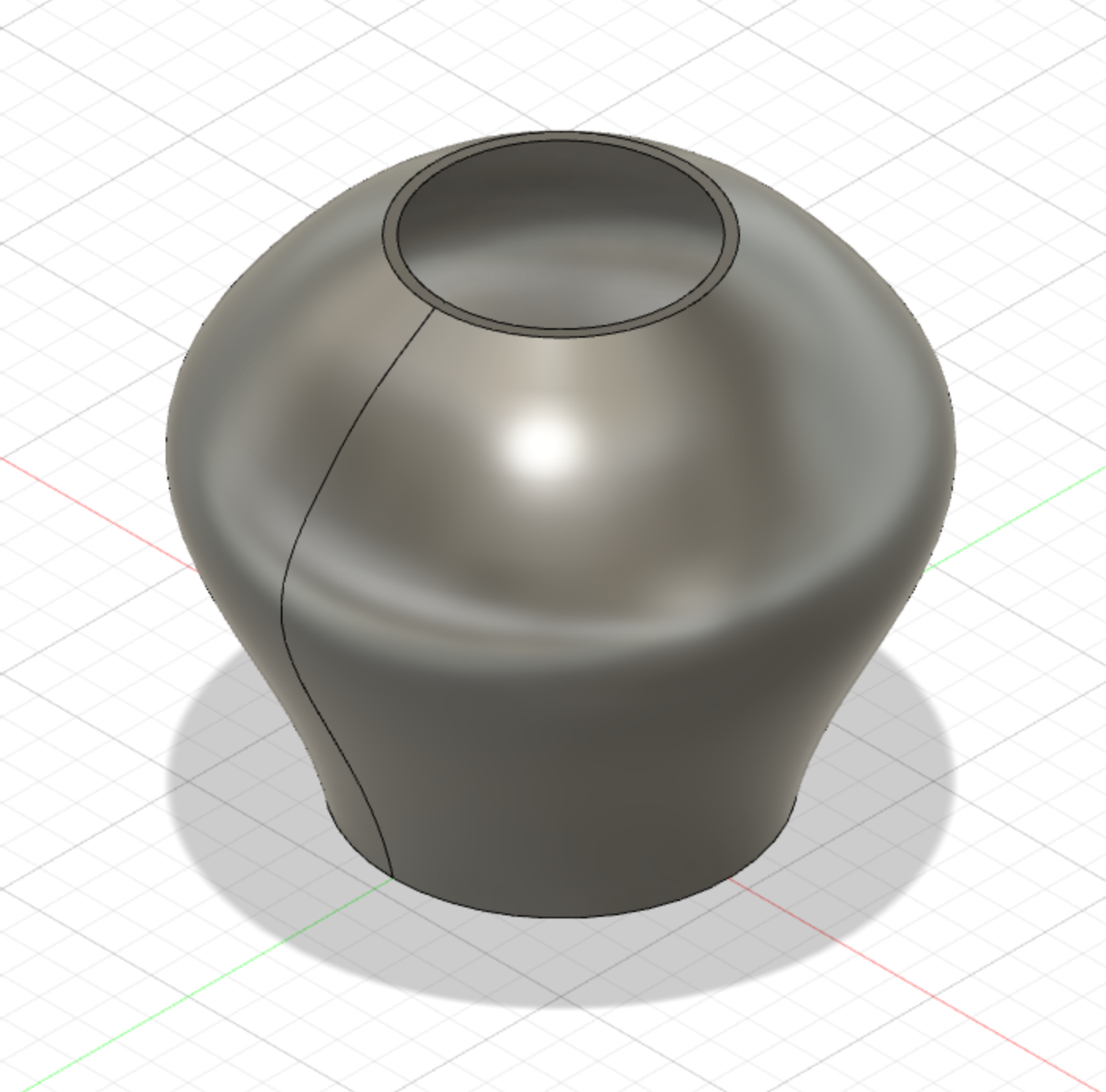
Cut
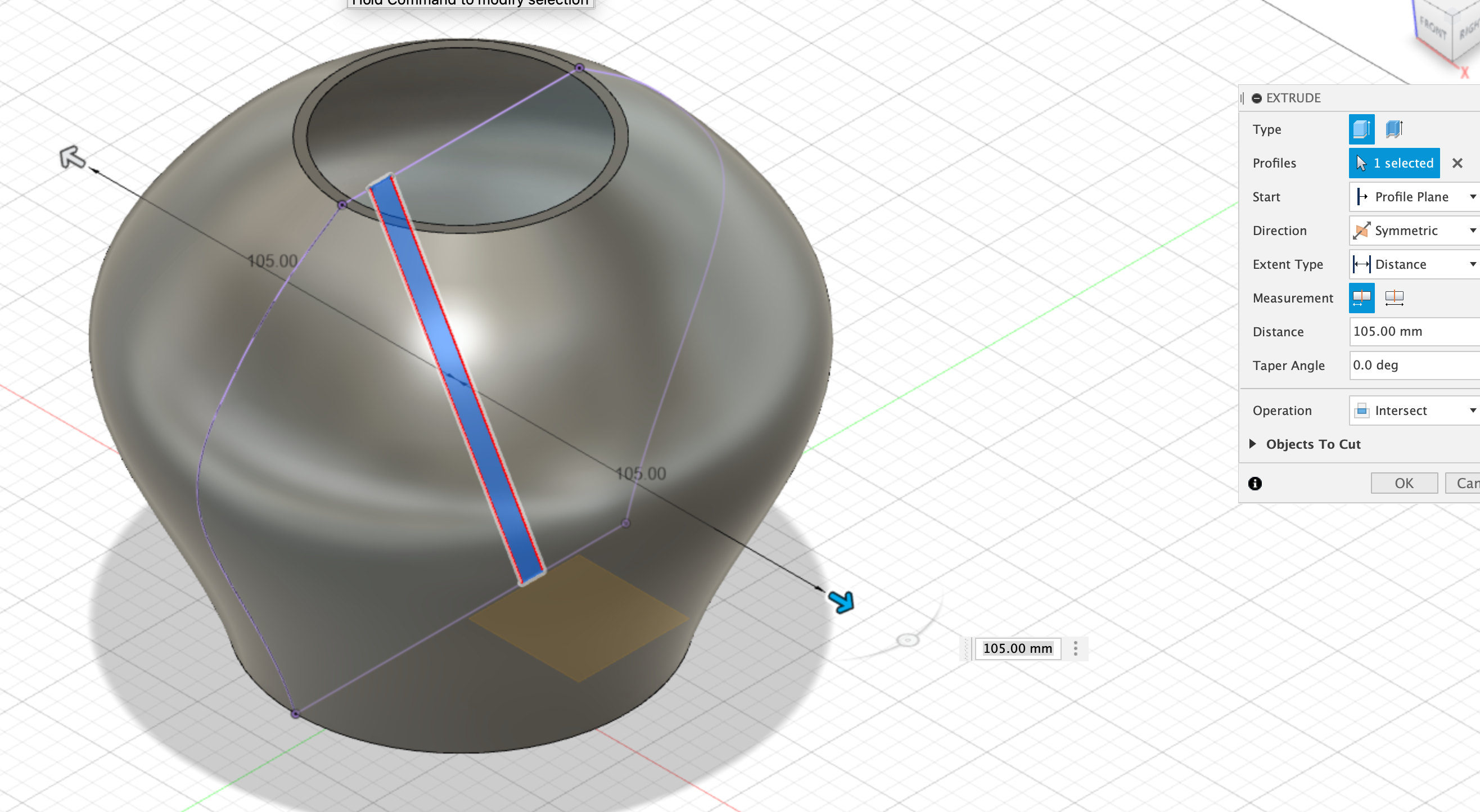
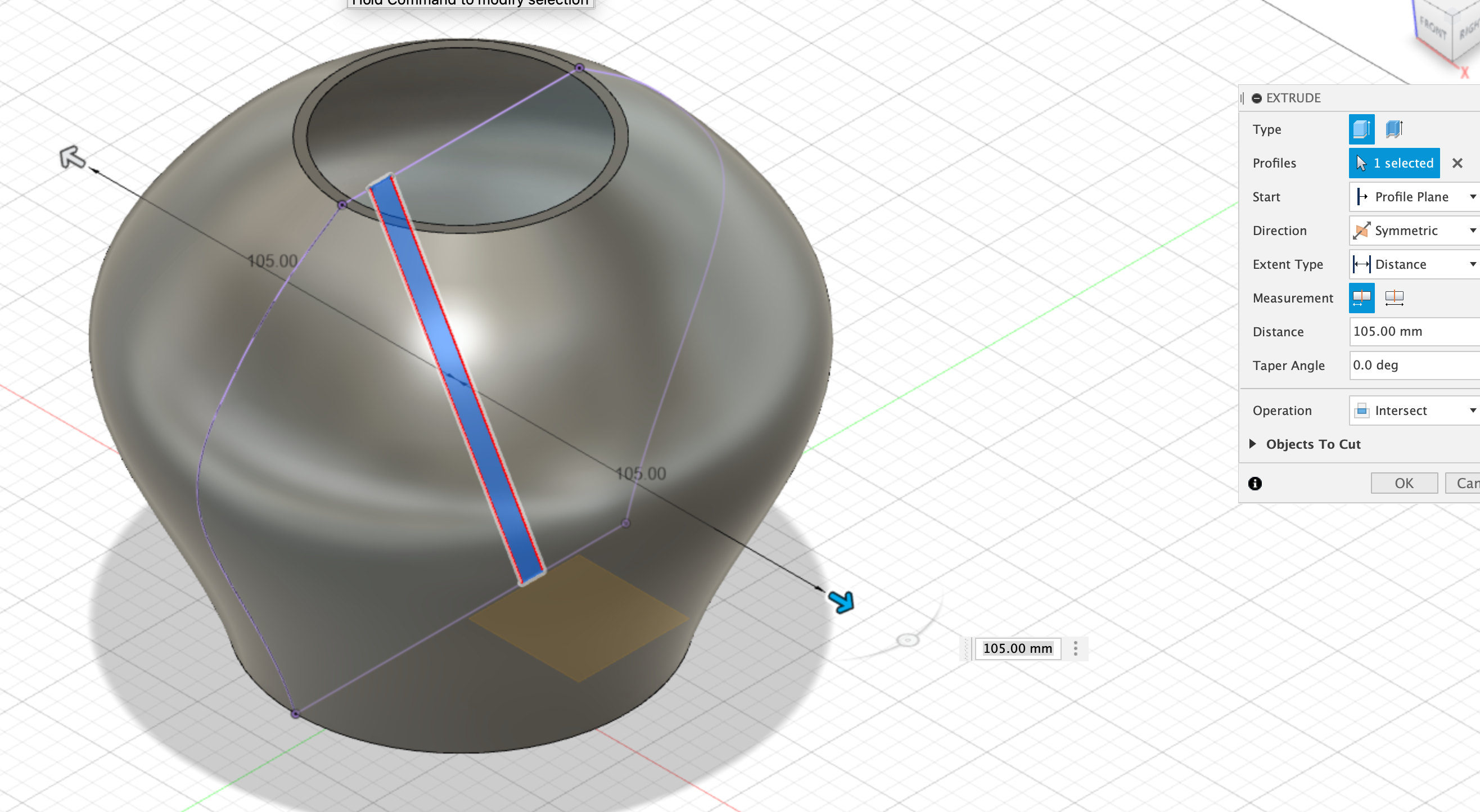
Slice
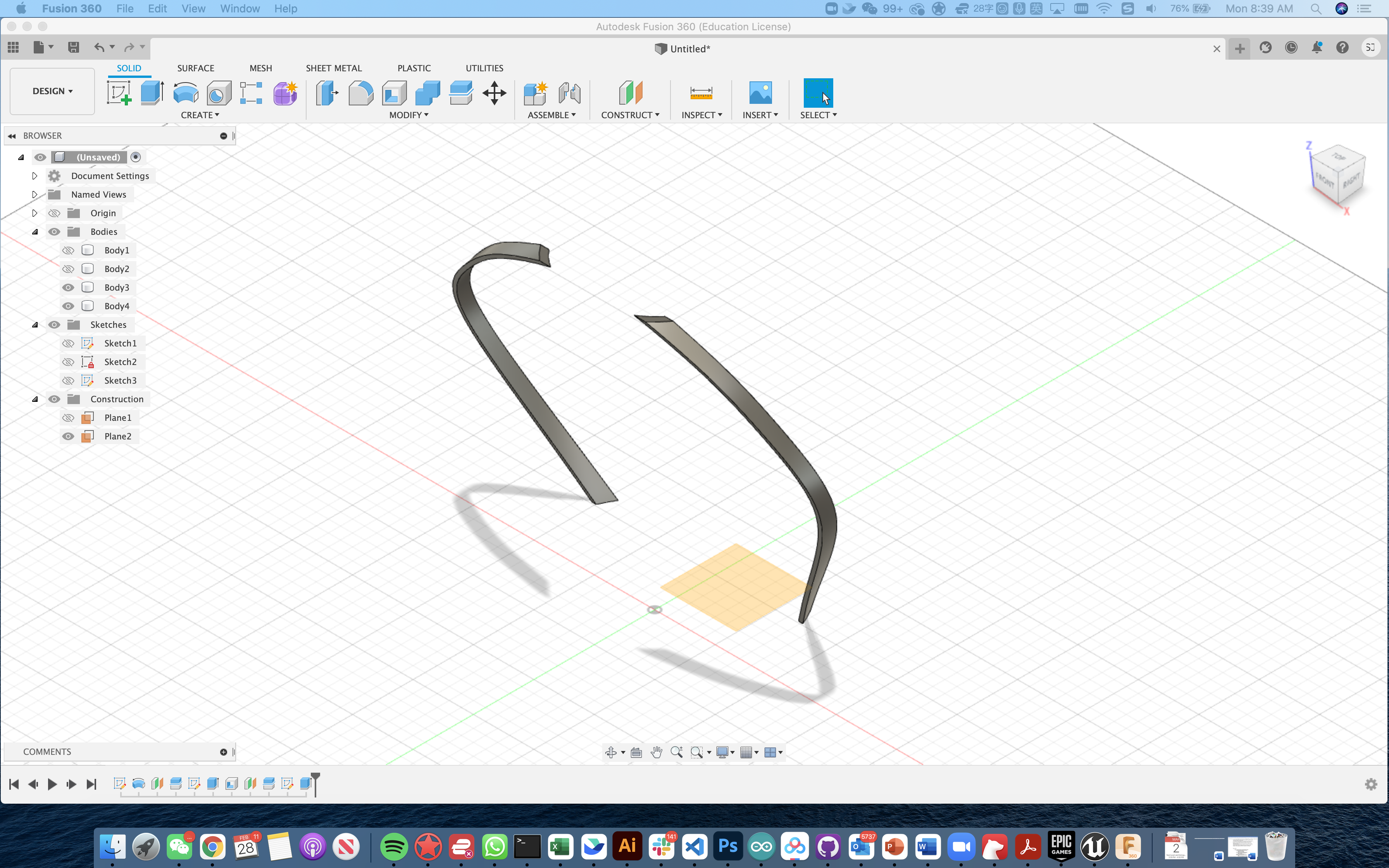
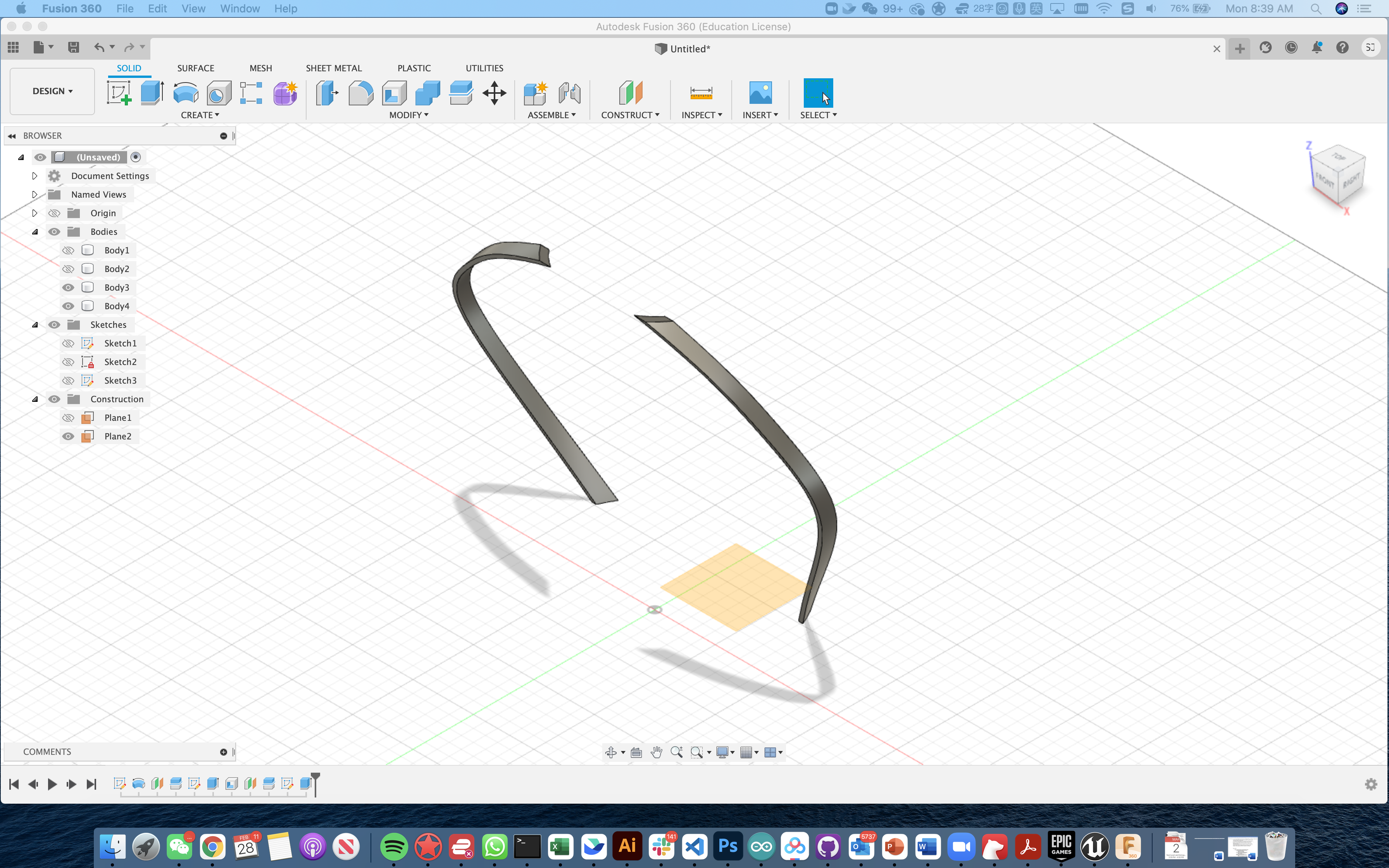
Here's the final model look.
Final model
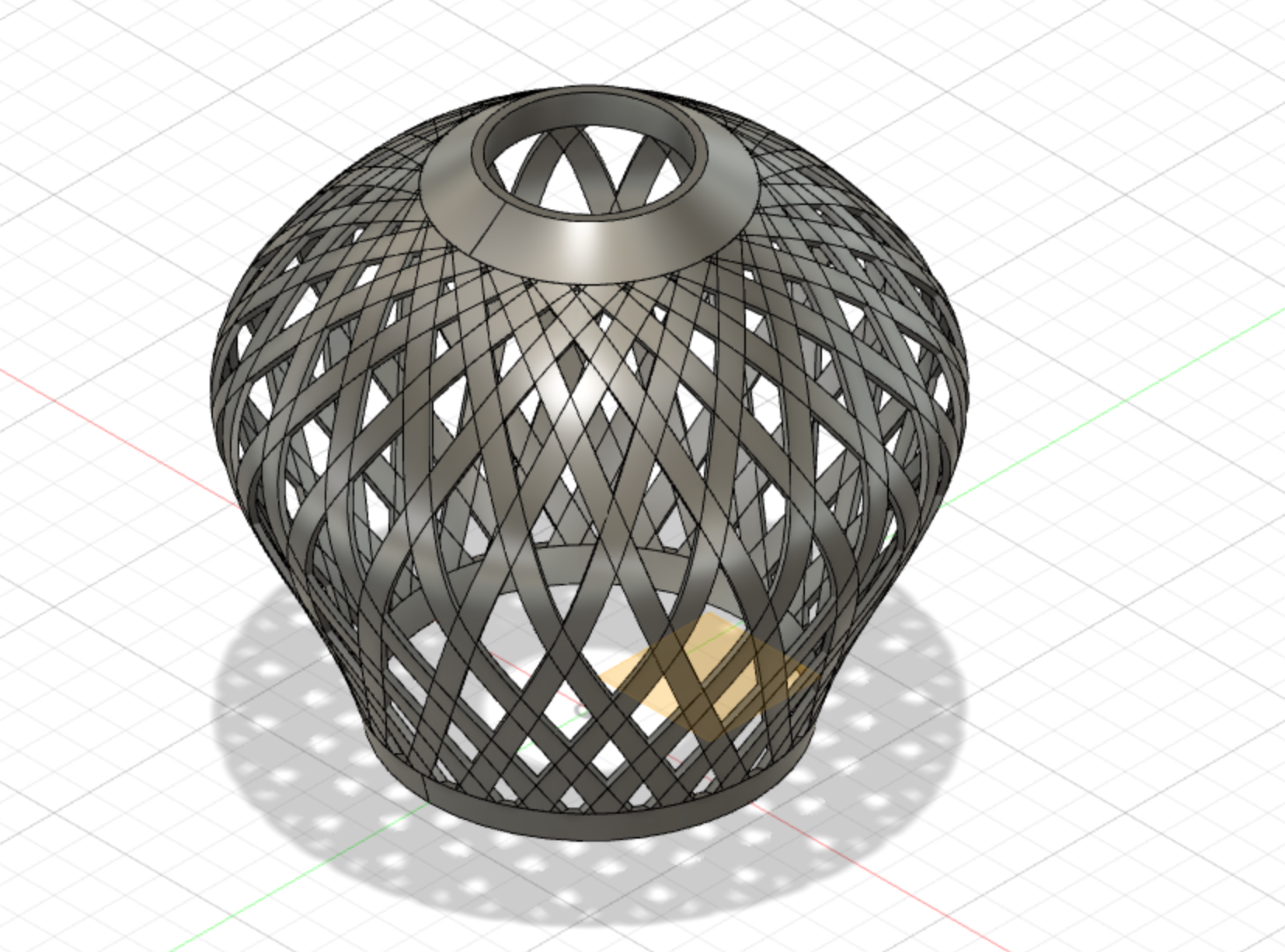
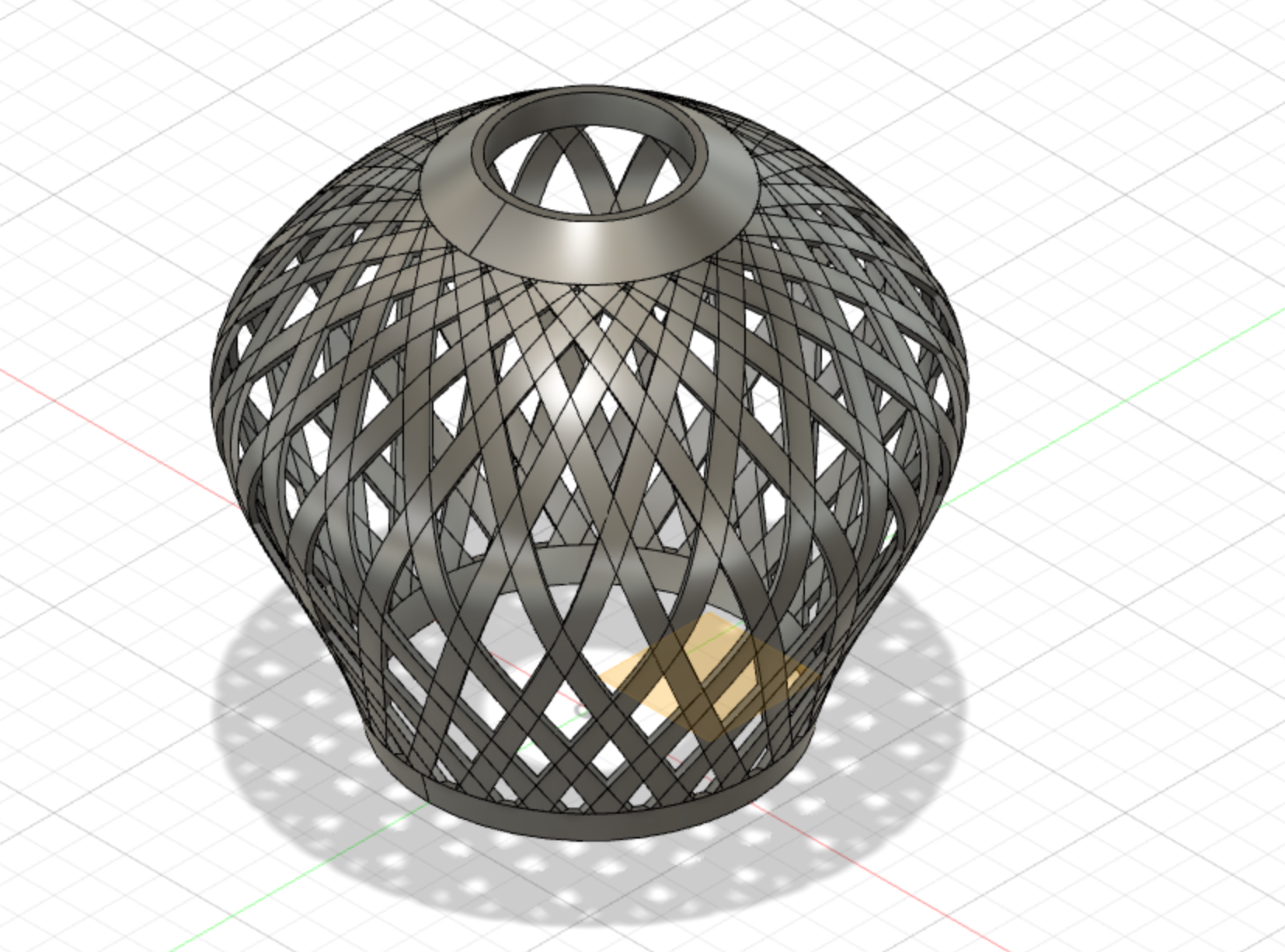
3D print slicing
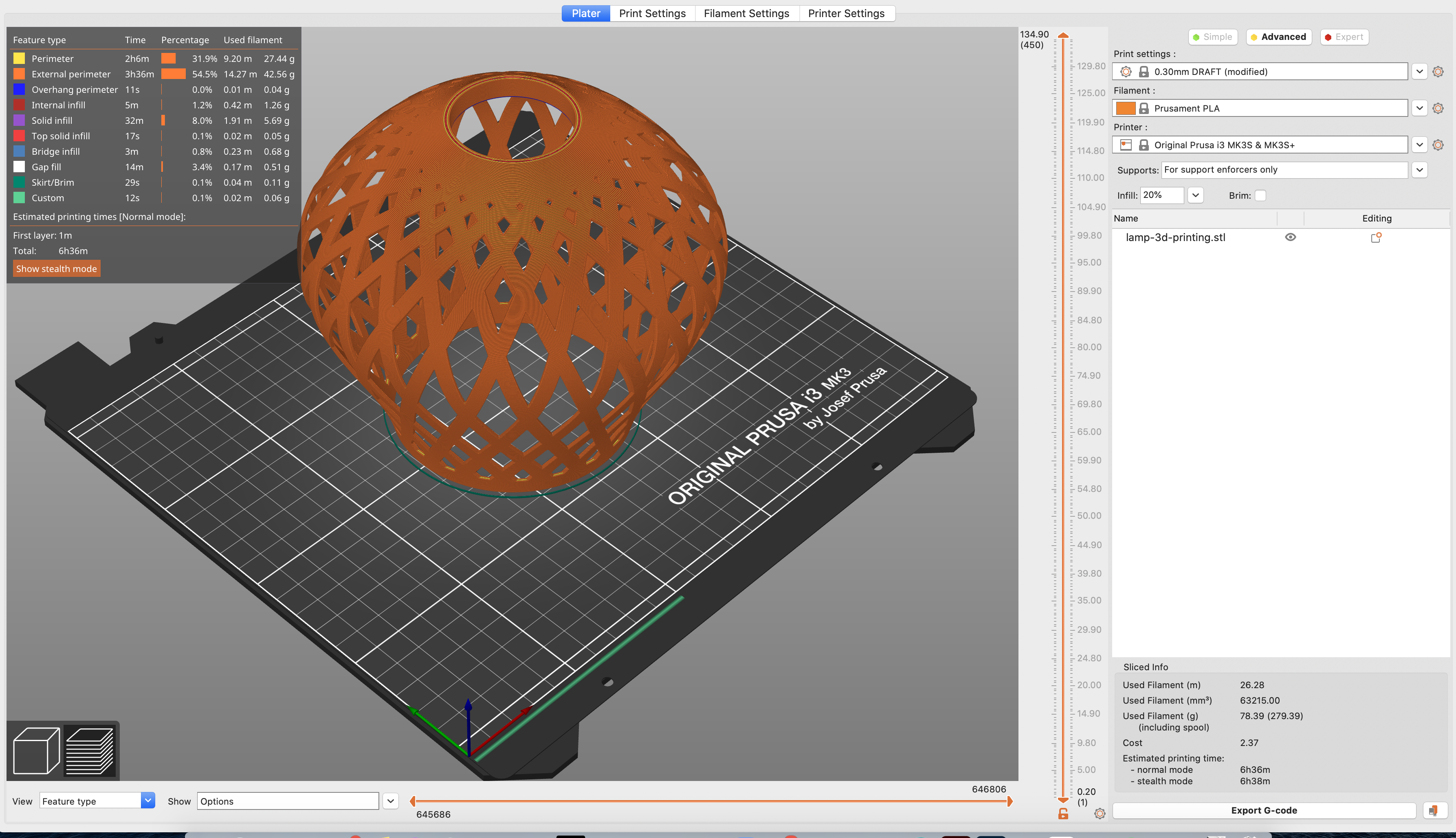
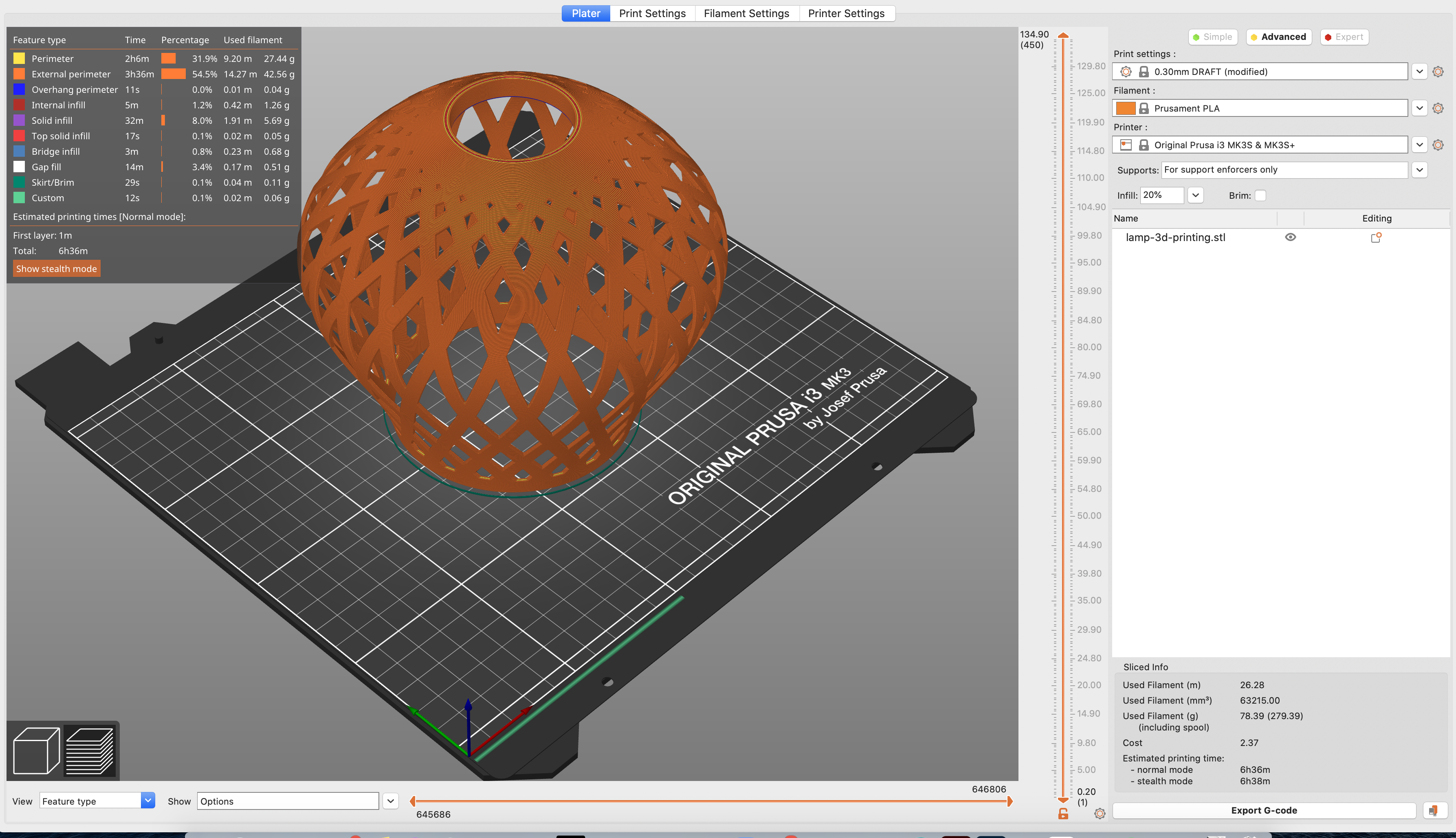
3D printing in process
First layer
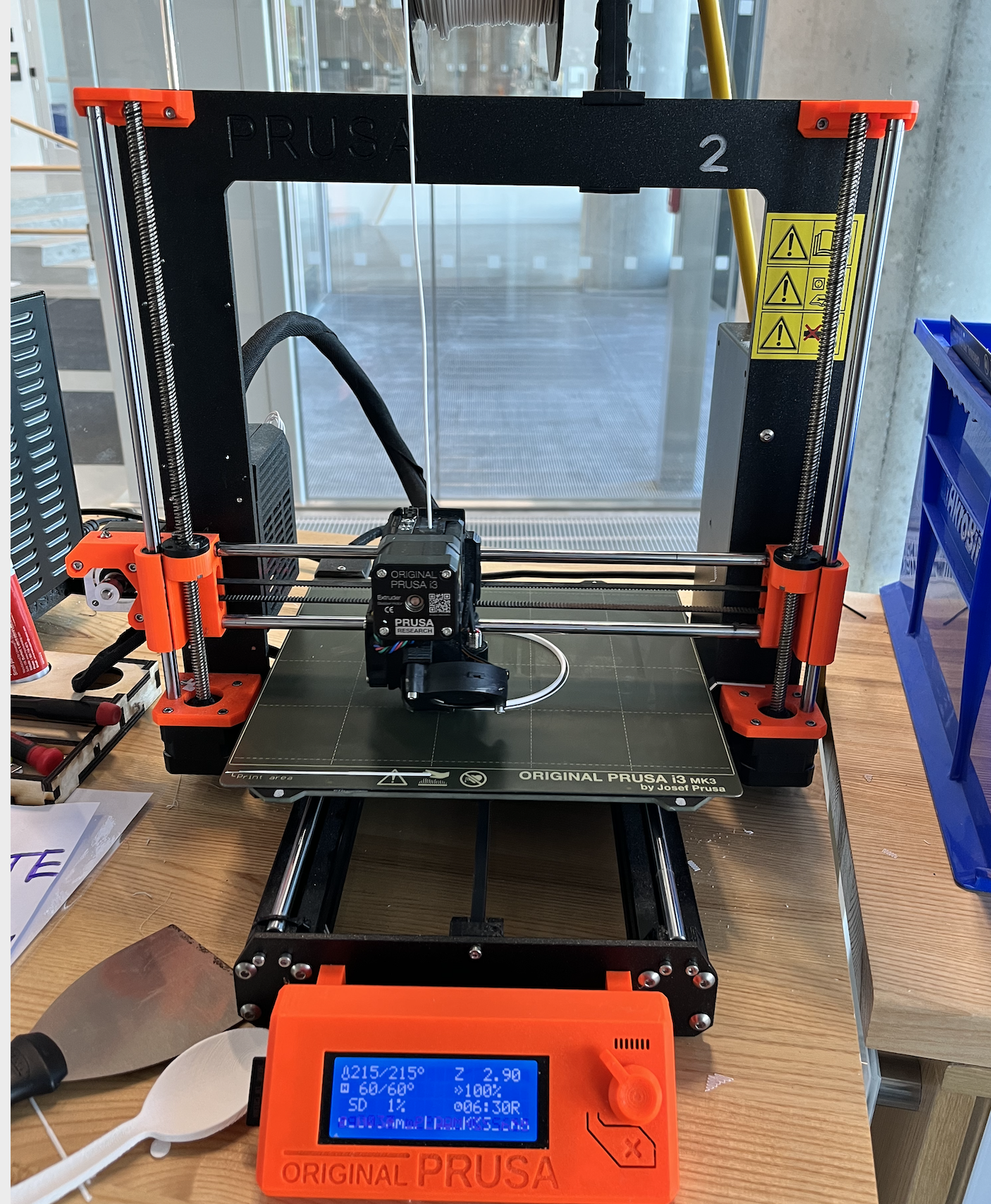
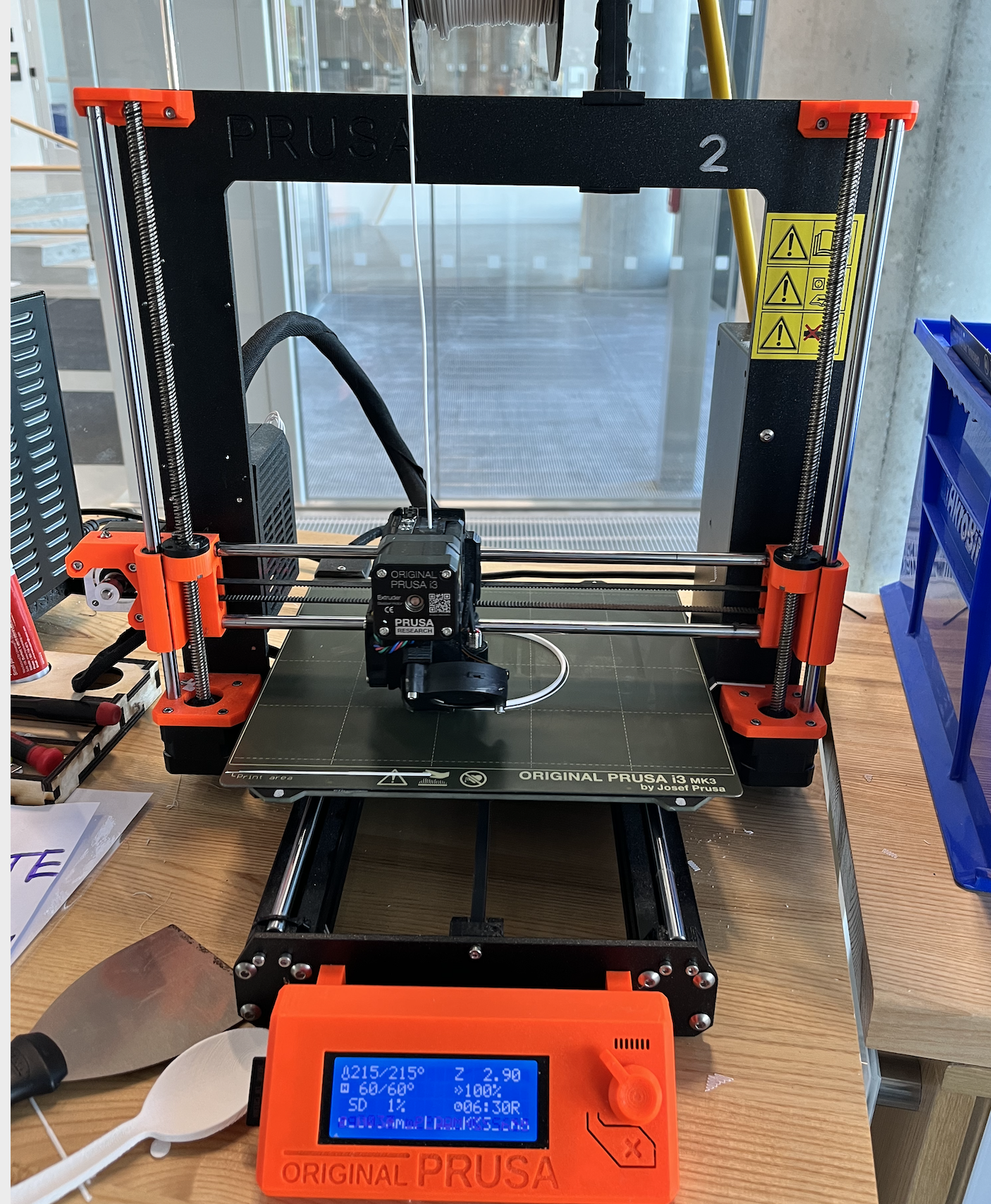
Half way printing
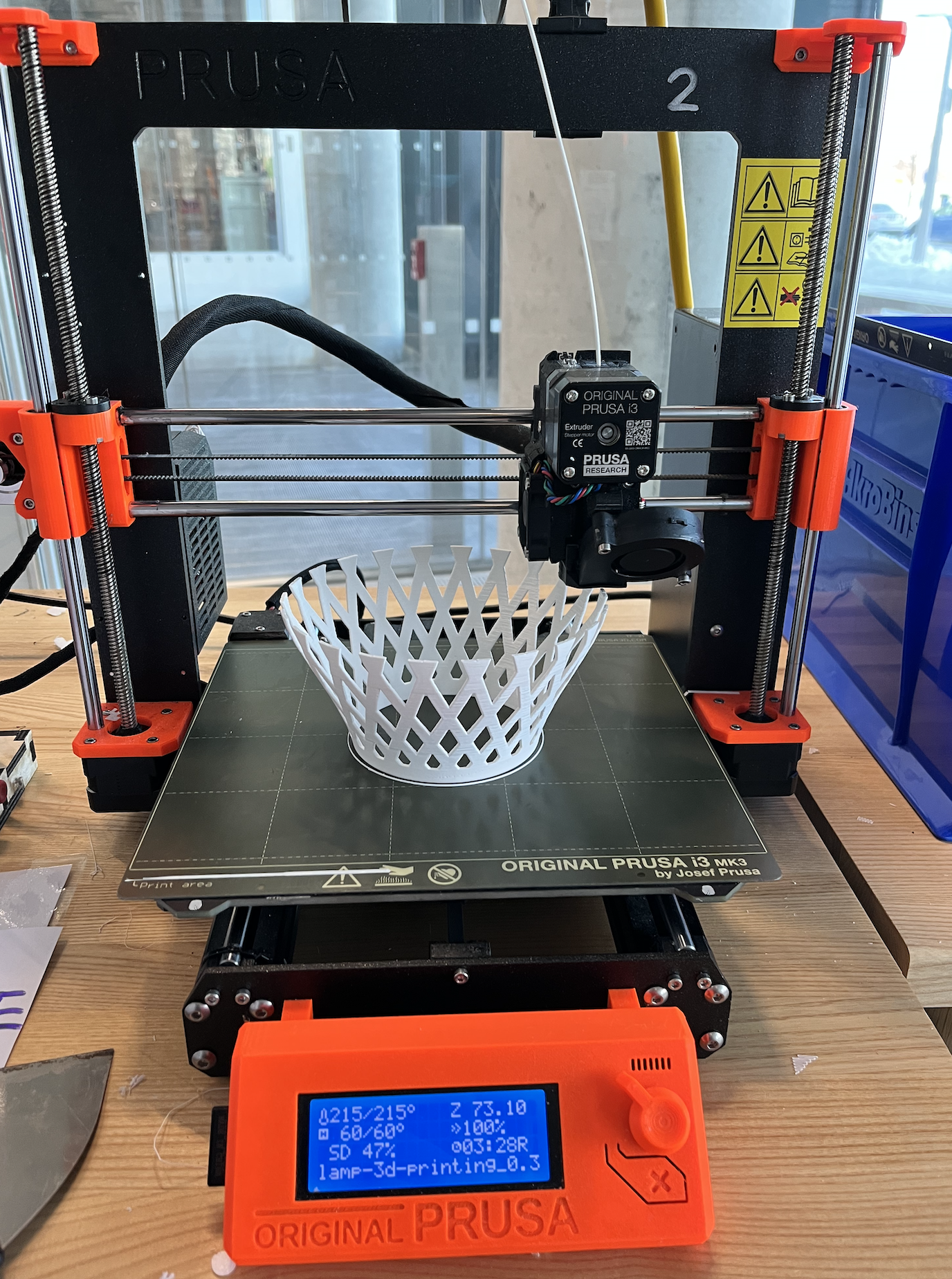
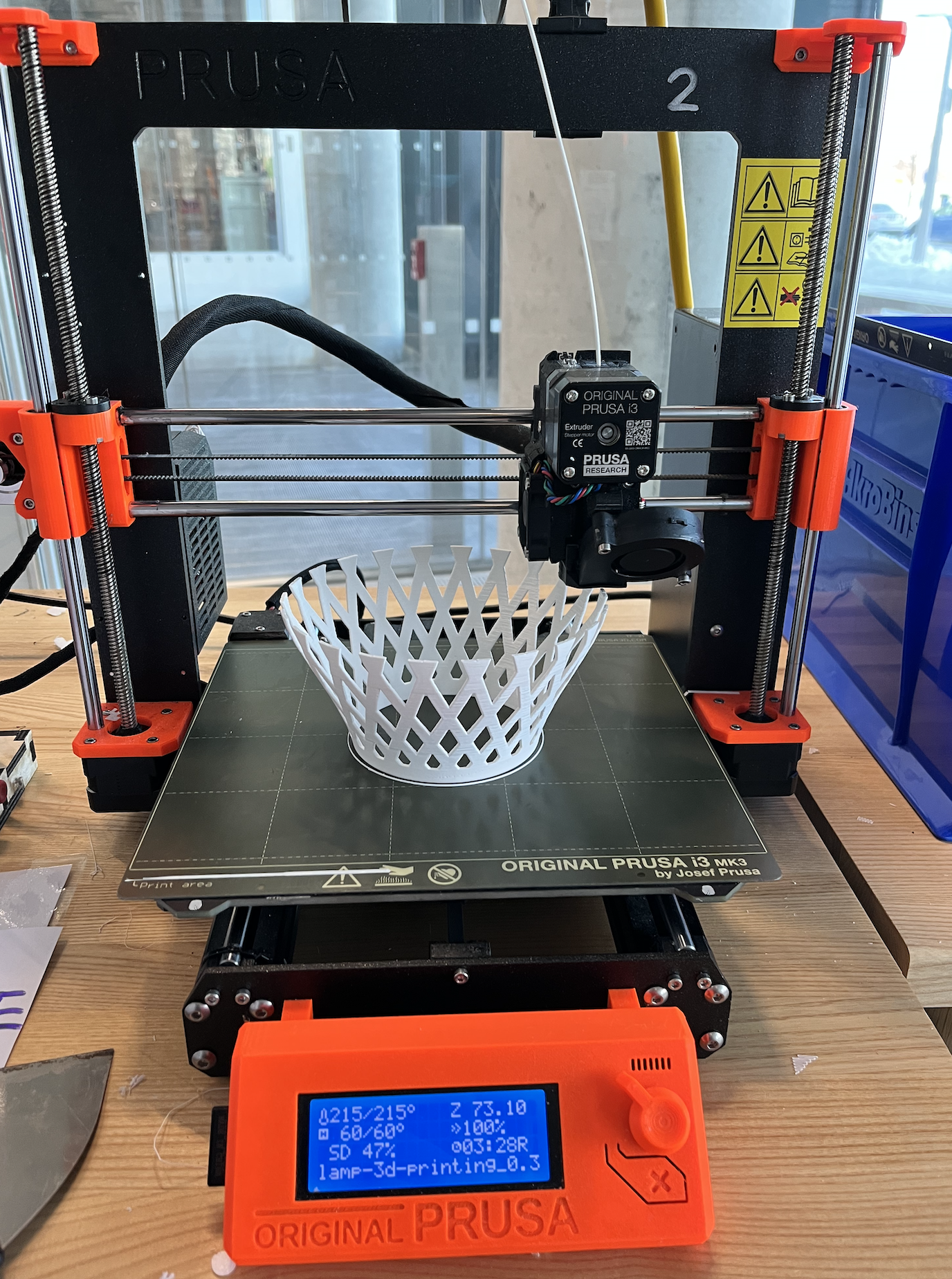
Top view


Front View
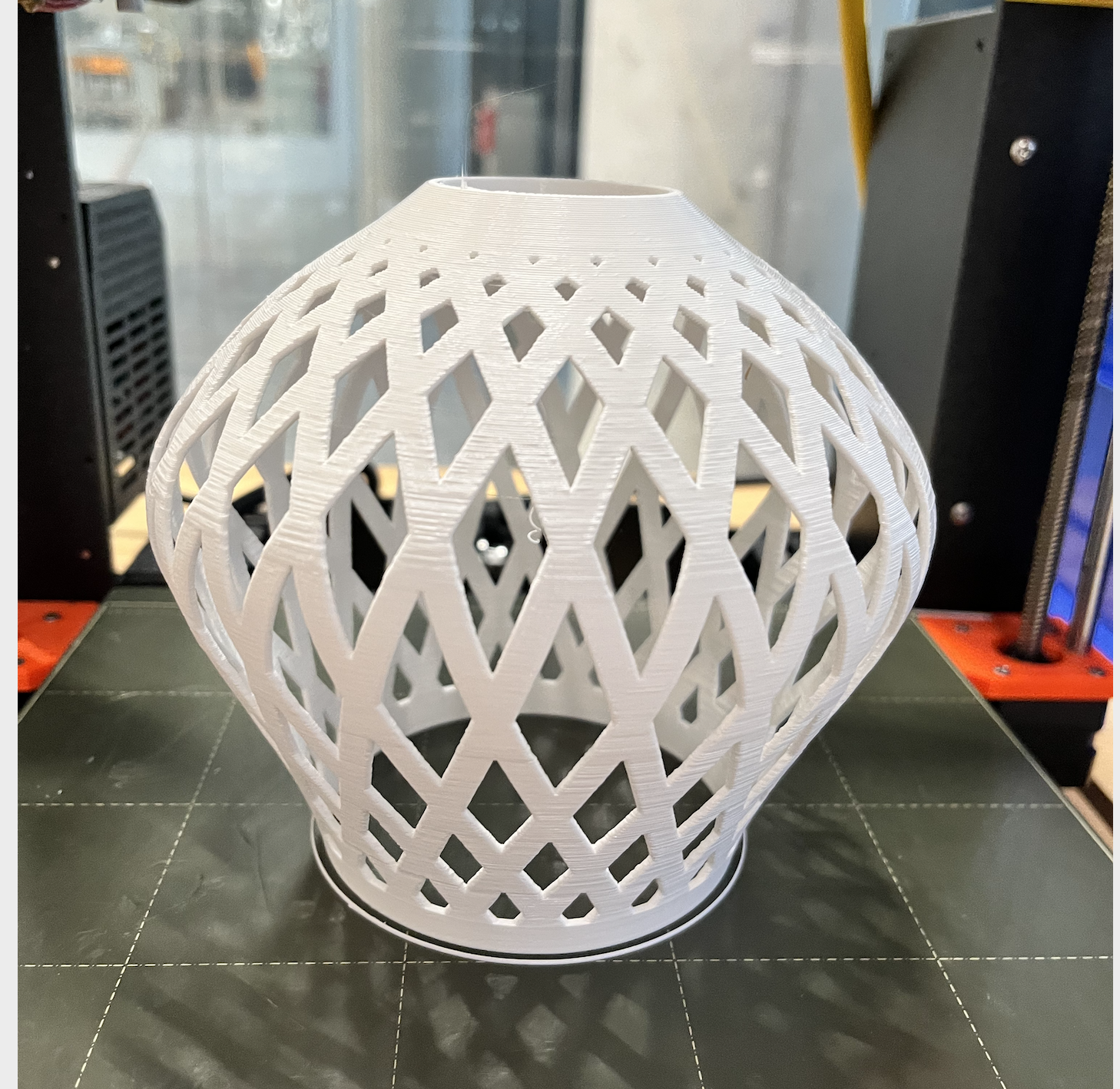
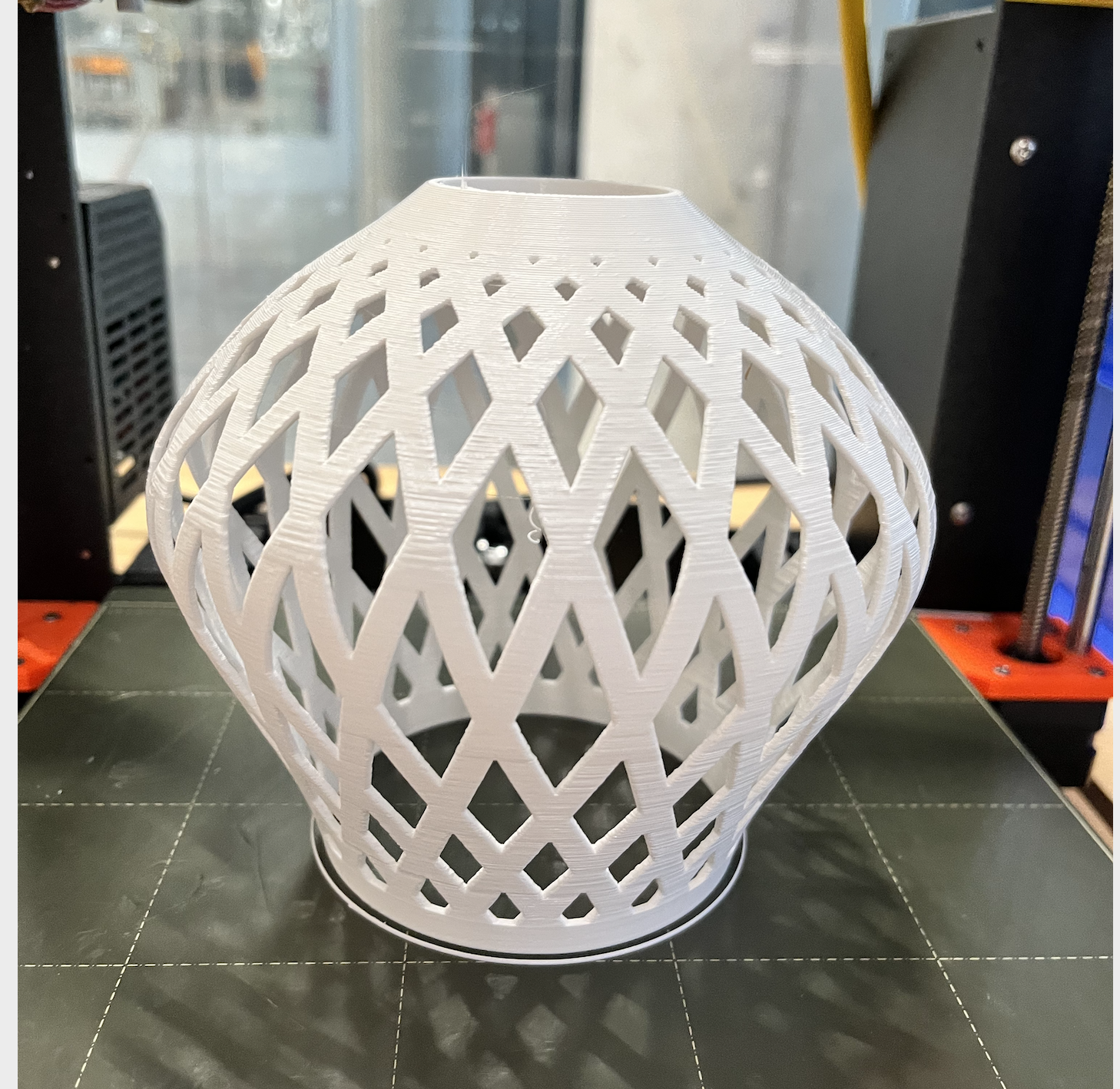
Final 3D printed product
Top view
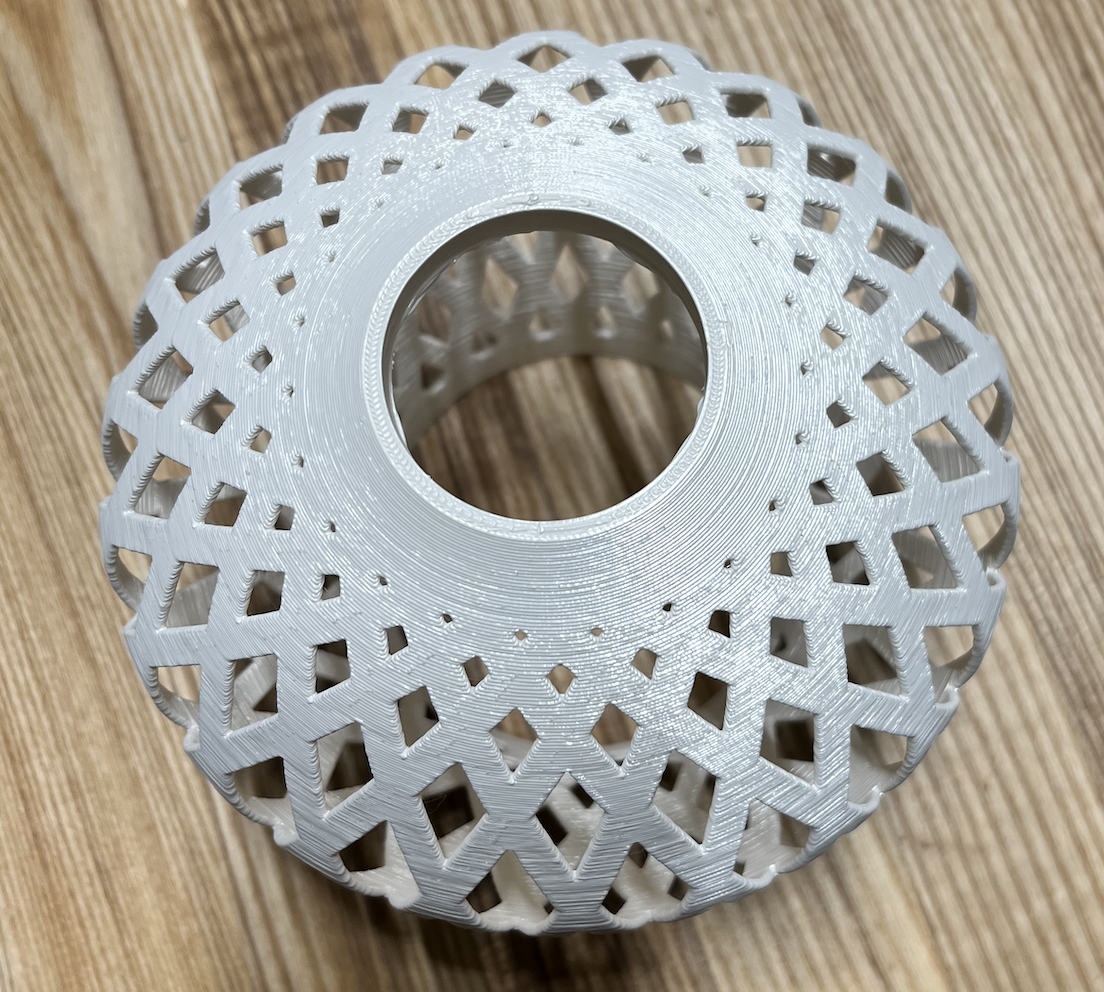
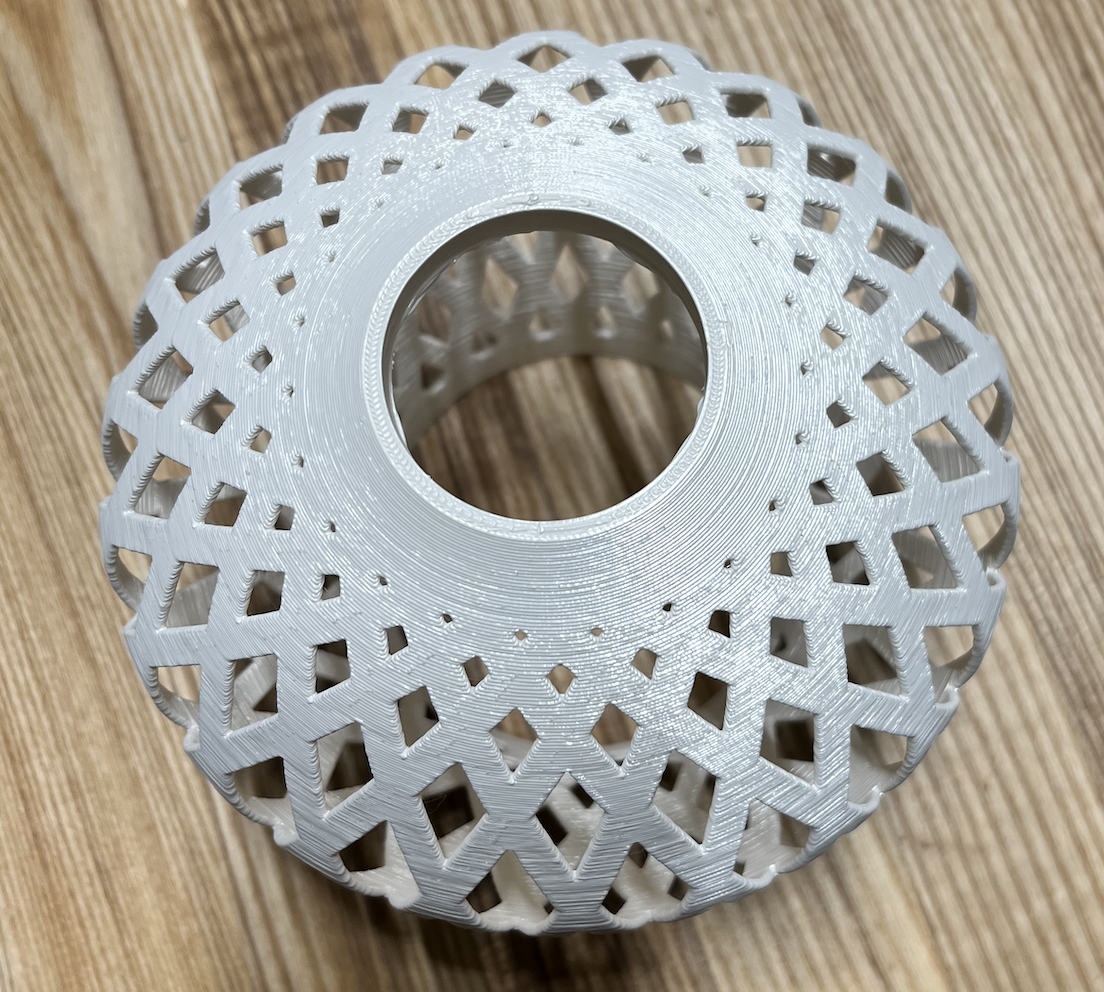
Front View
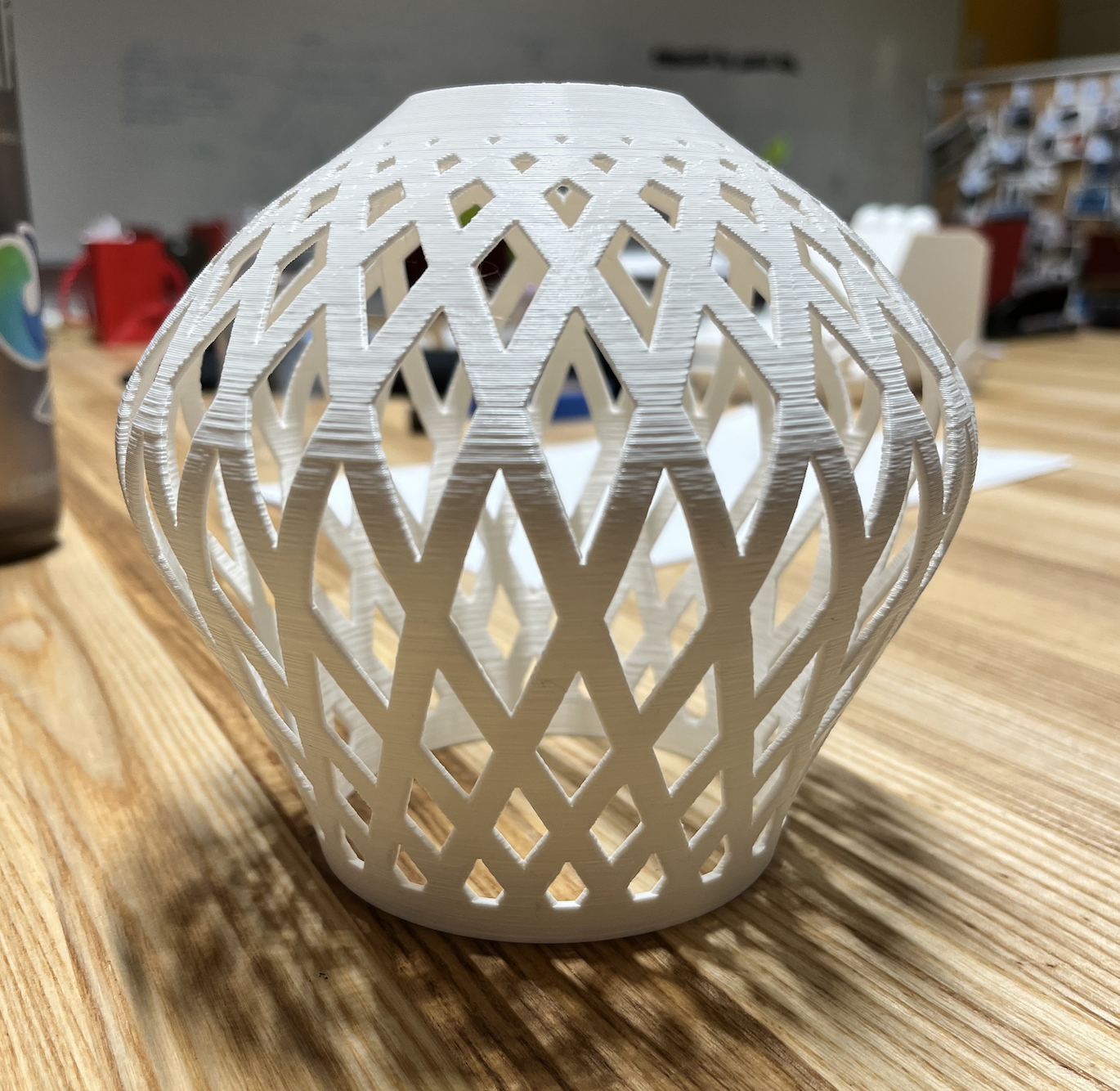
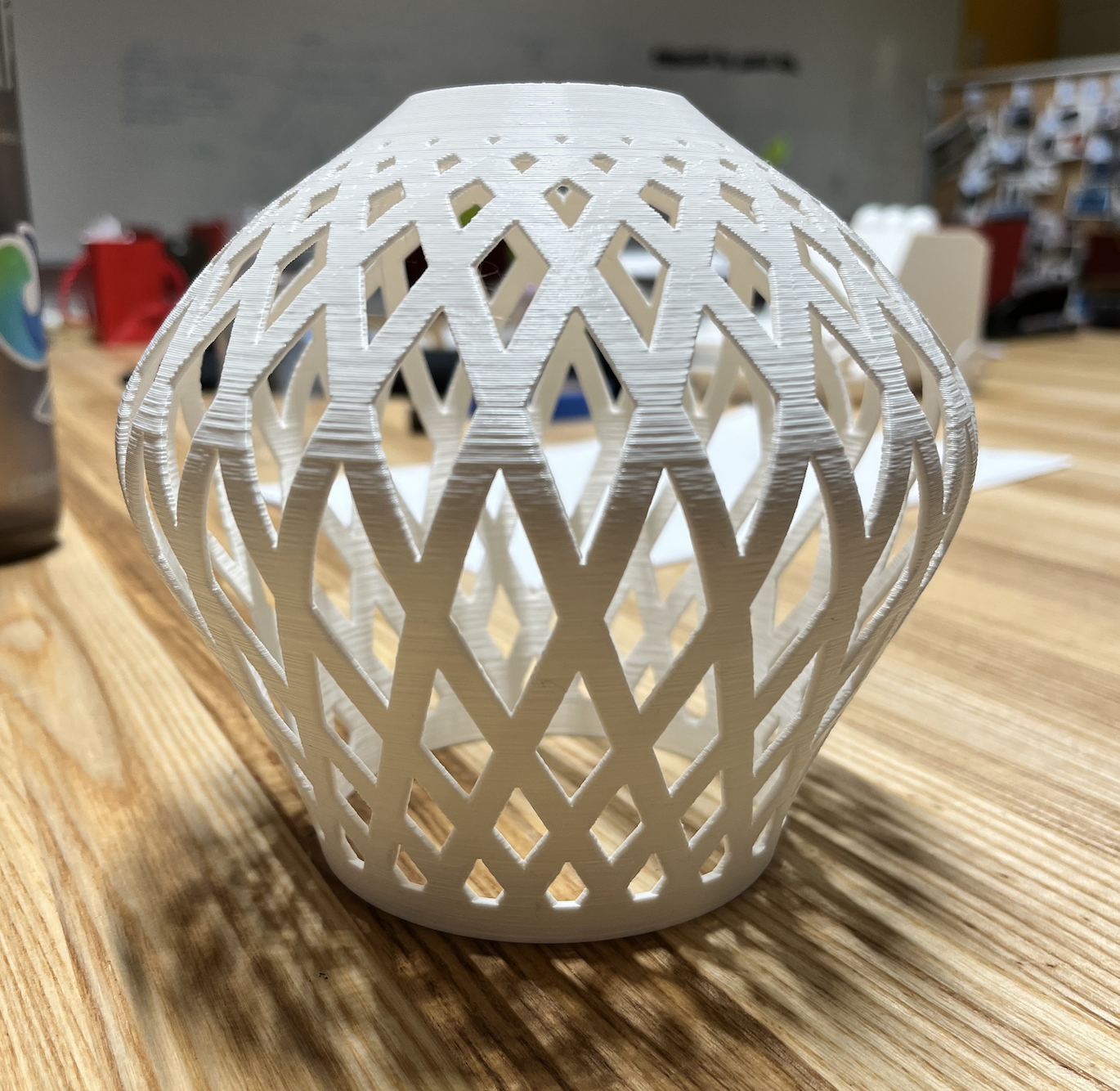
3D print part + Slice into PrusaSlicer
Fusion 360 File STL
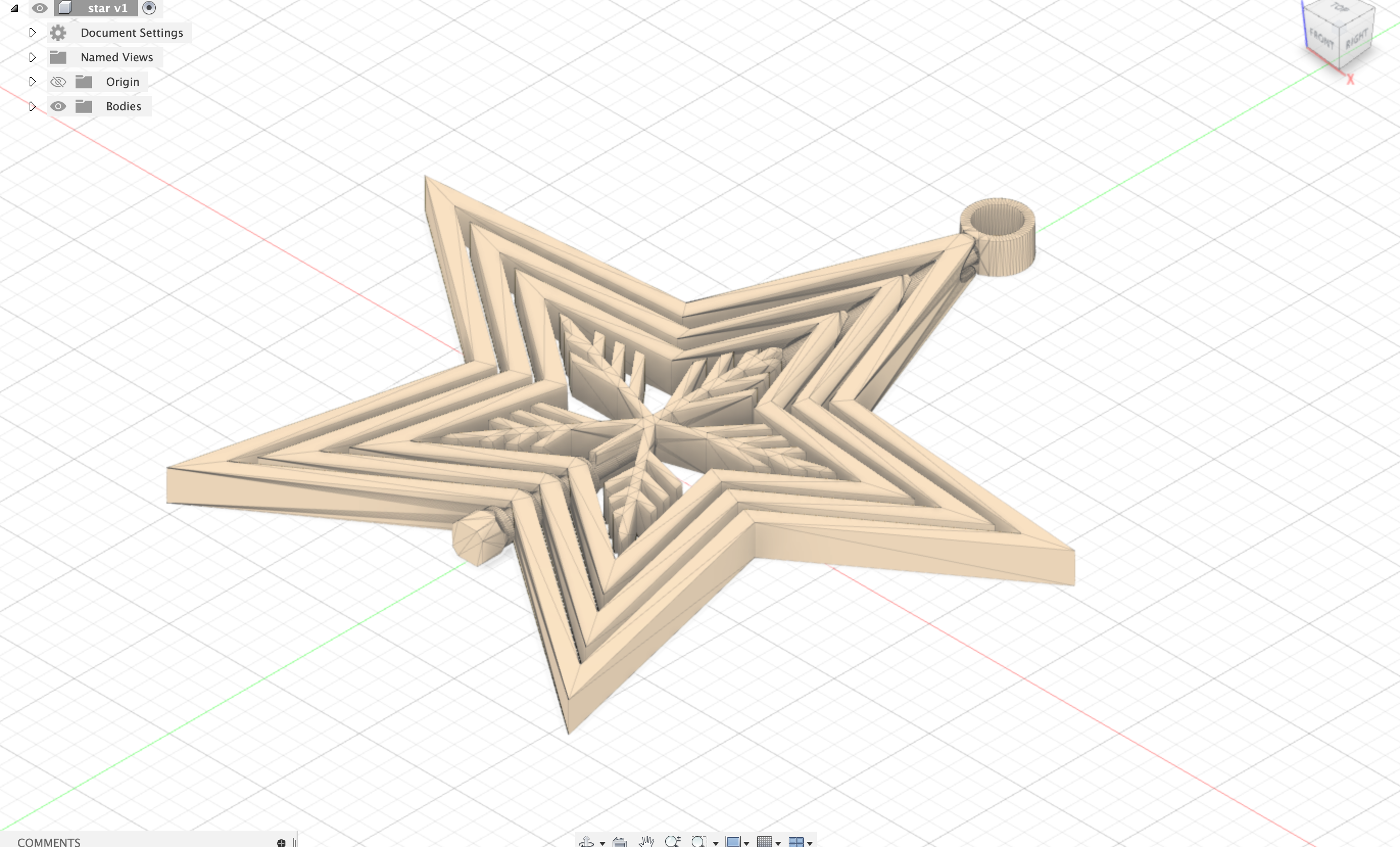
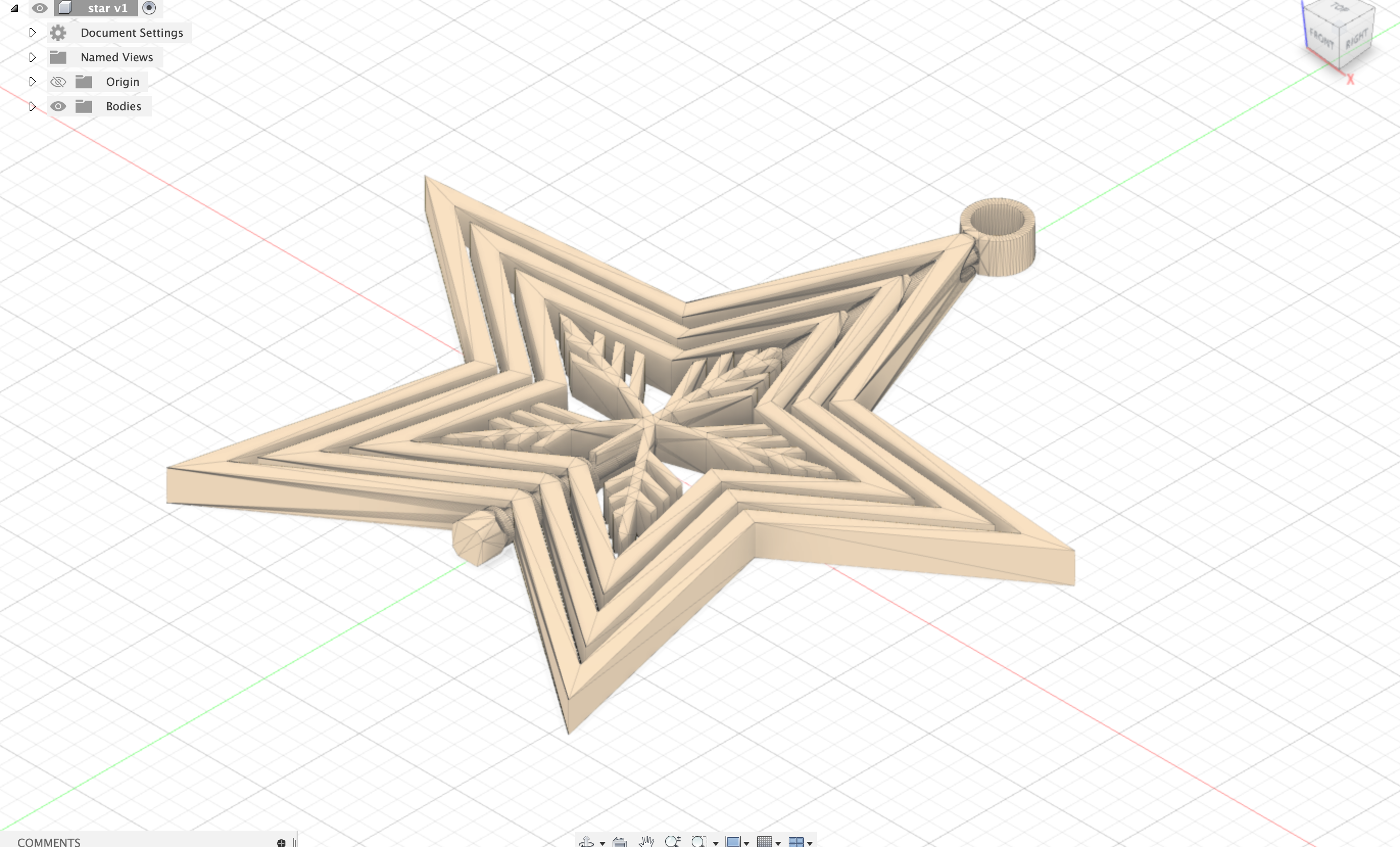
PrusaSlicer Print
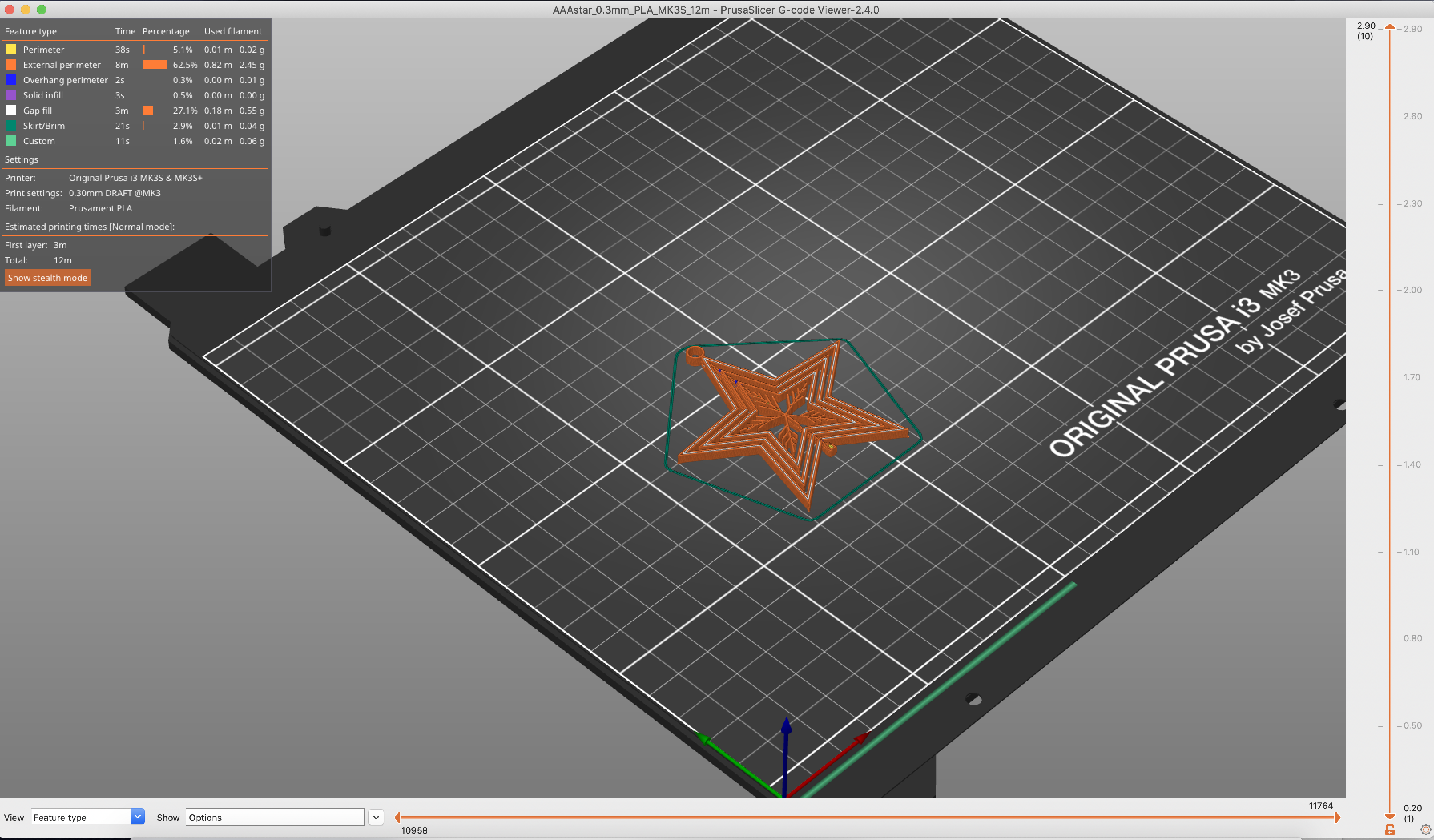
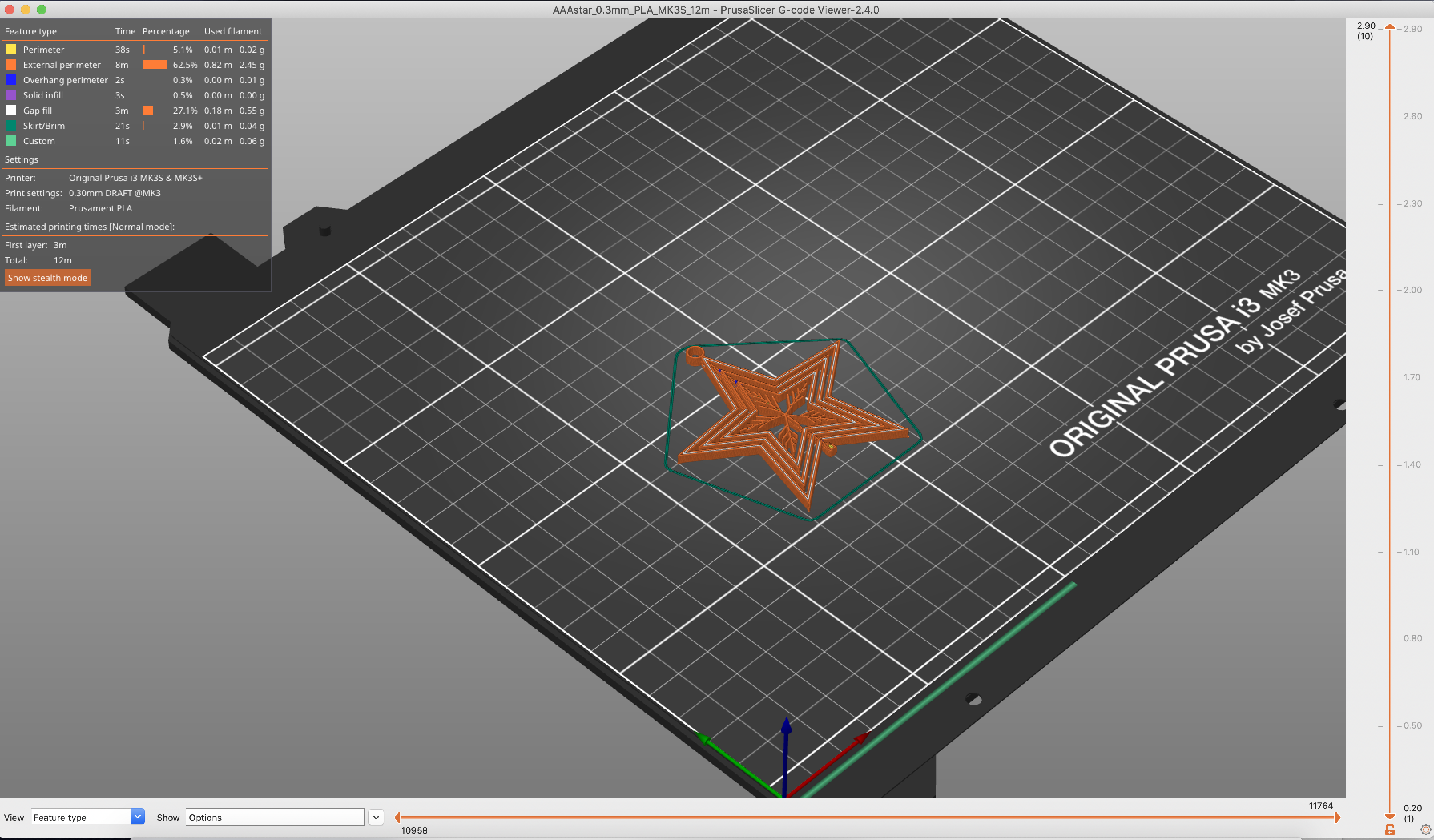
In terms of the settings, I chose the printer Original Prusa i3 MK3S & MK3S+. I also changed the skirt settings as it's a small and fragil piece. Even though it says it will take 31 mins, it only took 13 mins. Maybe I read it wrong. LOL.
Pick Printer
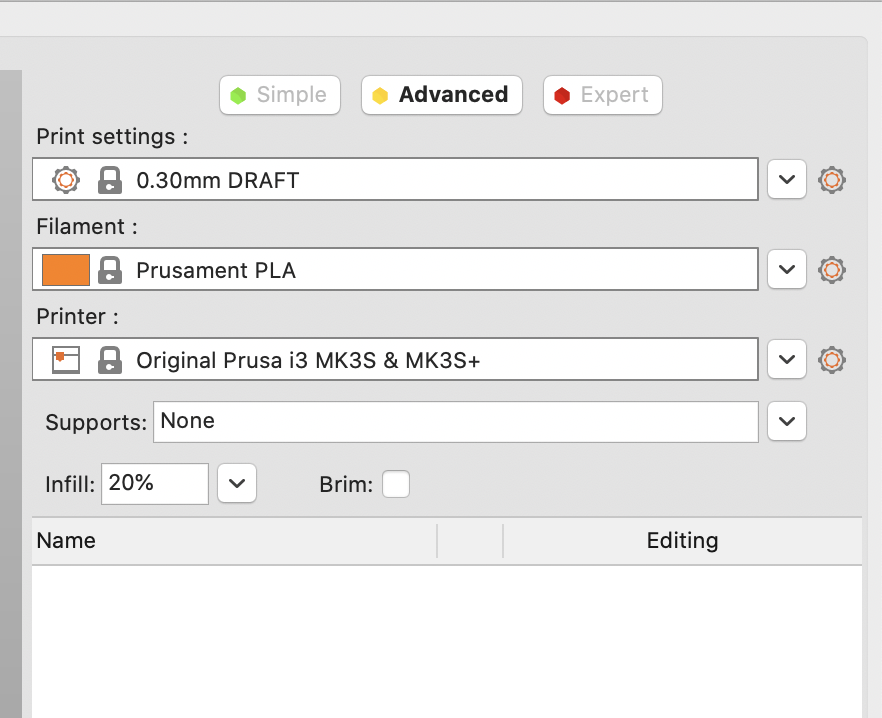
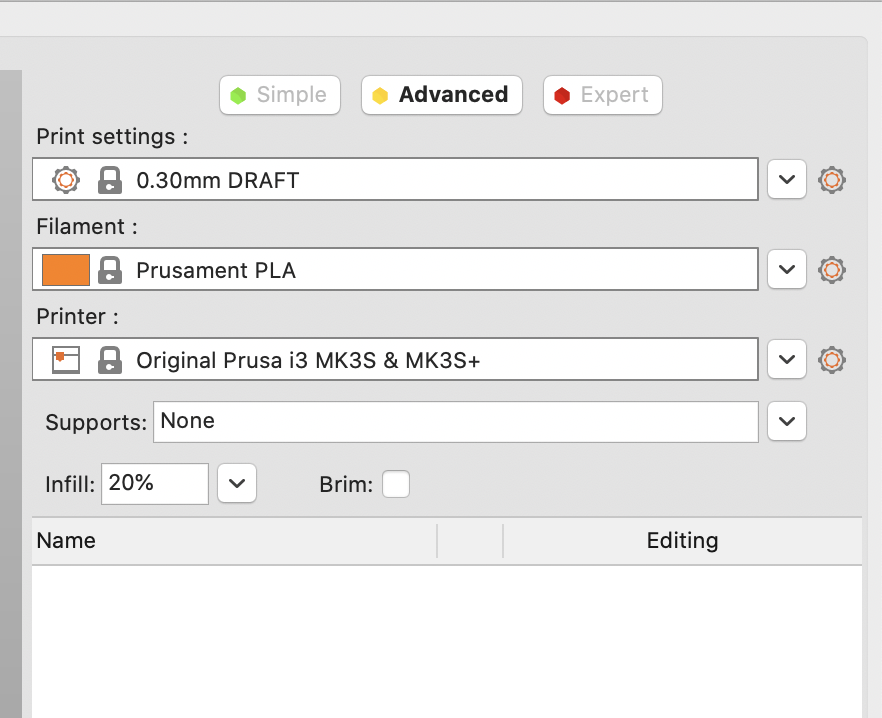
Skirt Settings
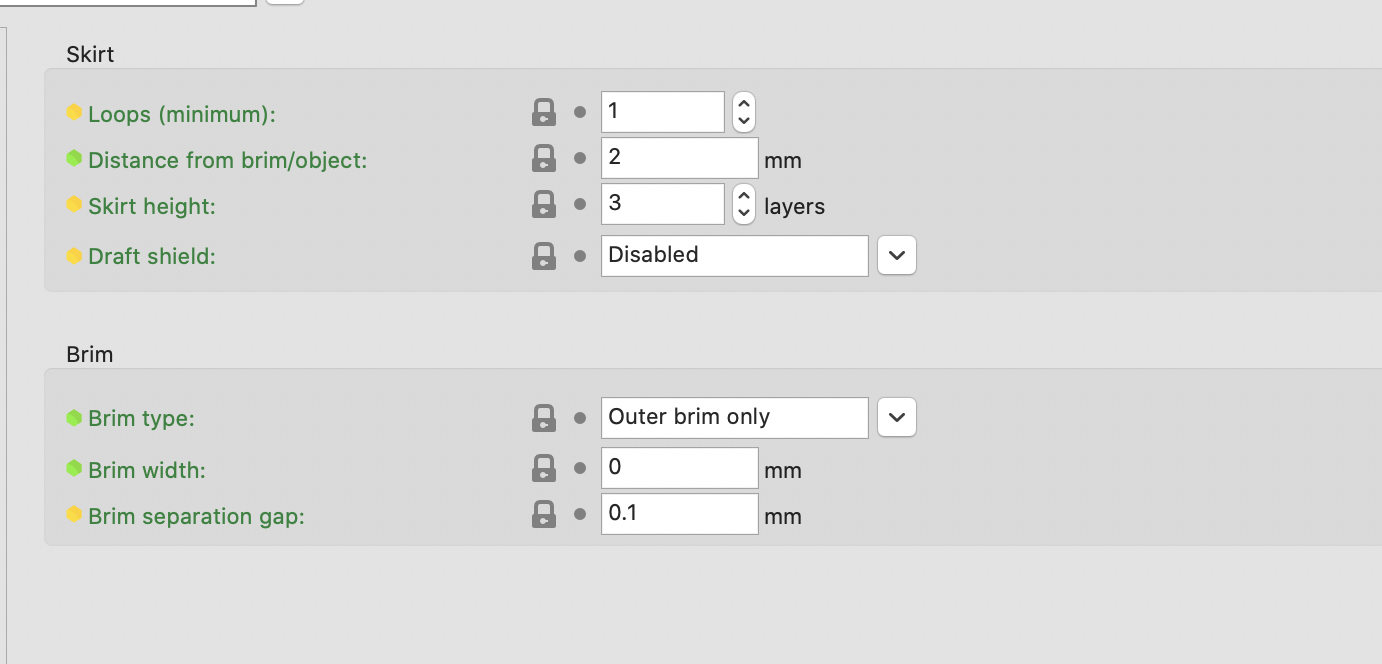
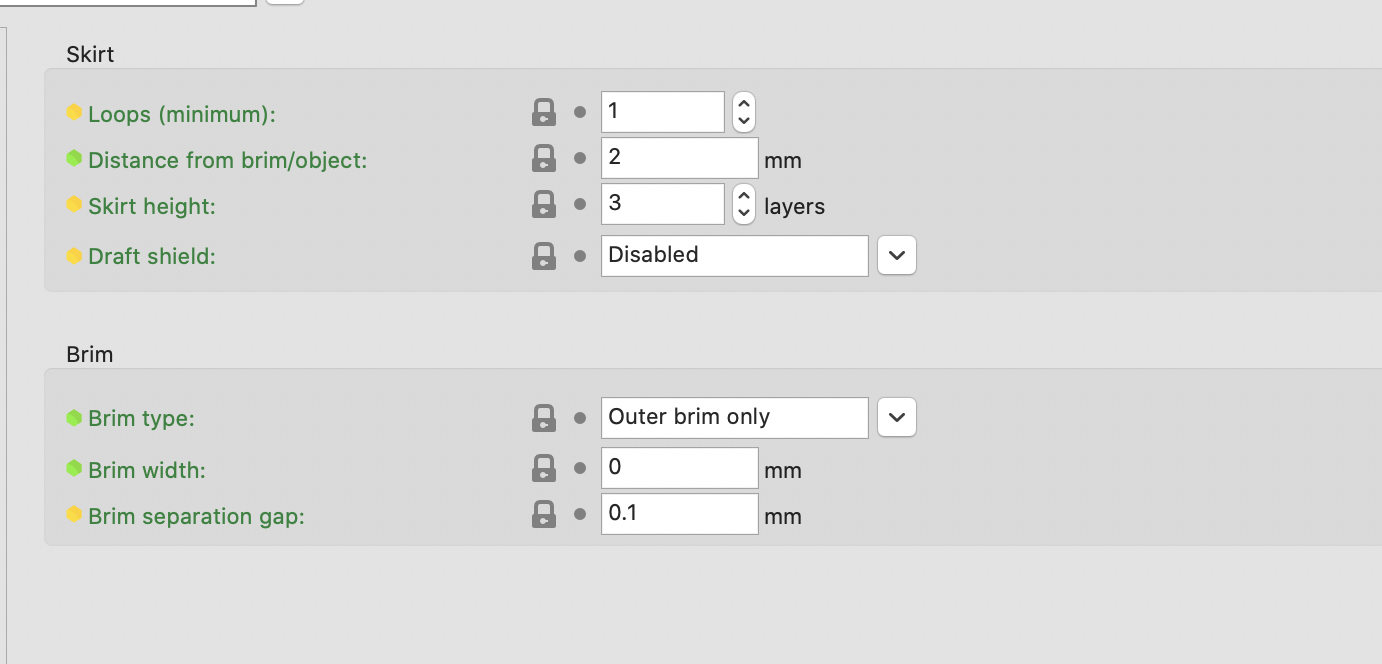
3D Printer
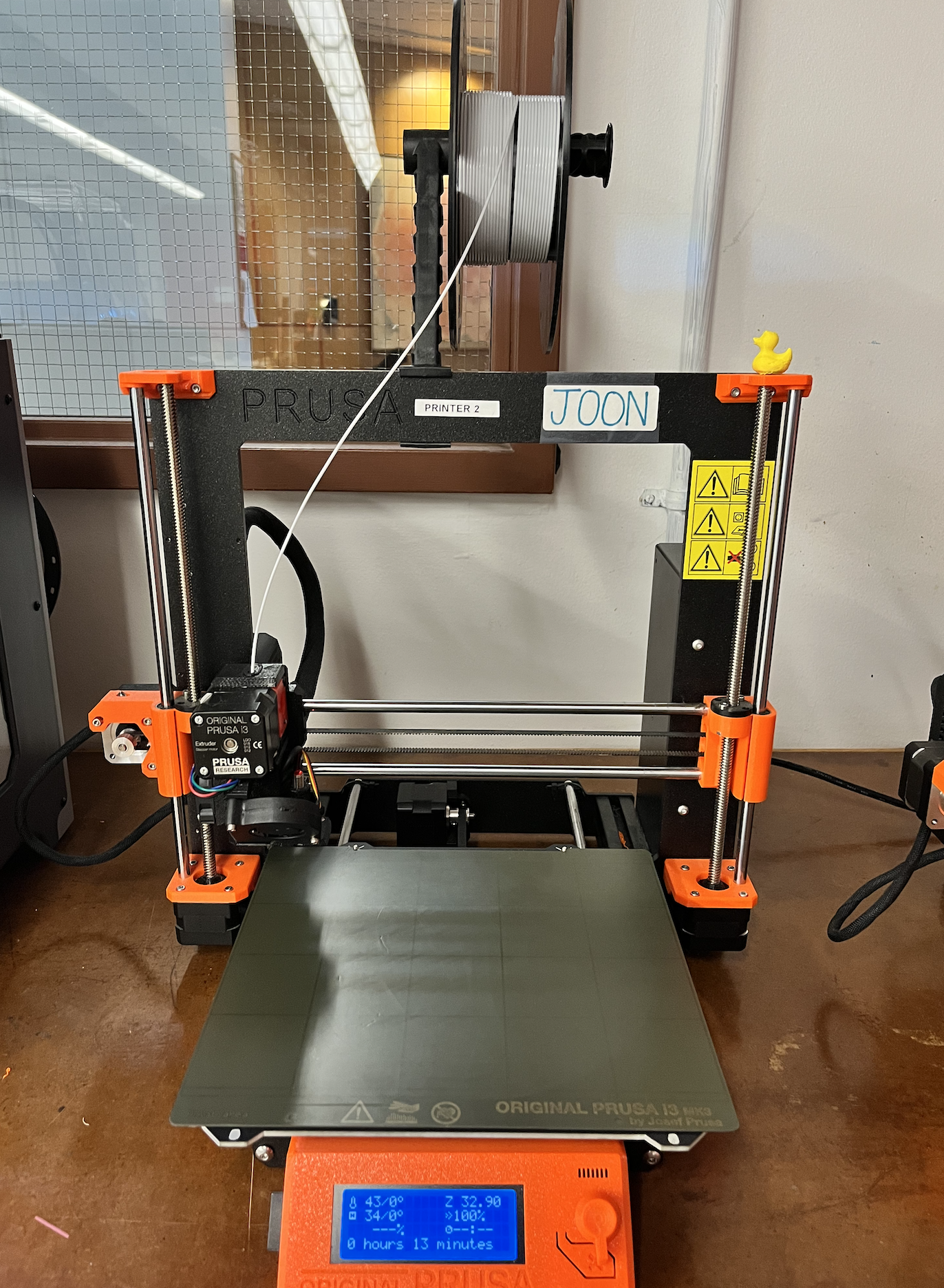
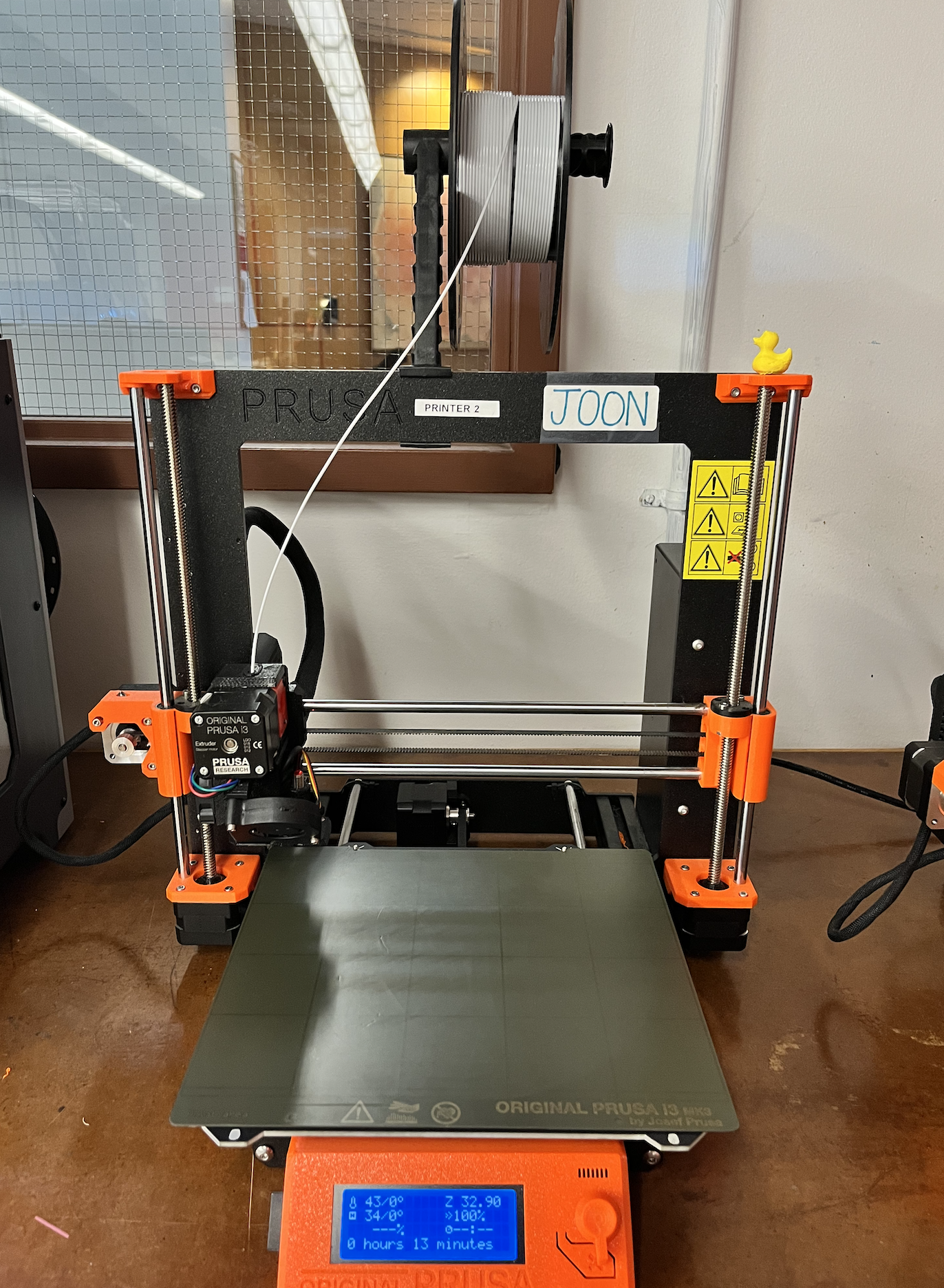
Printed Parts
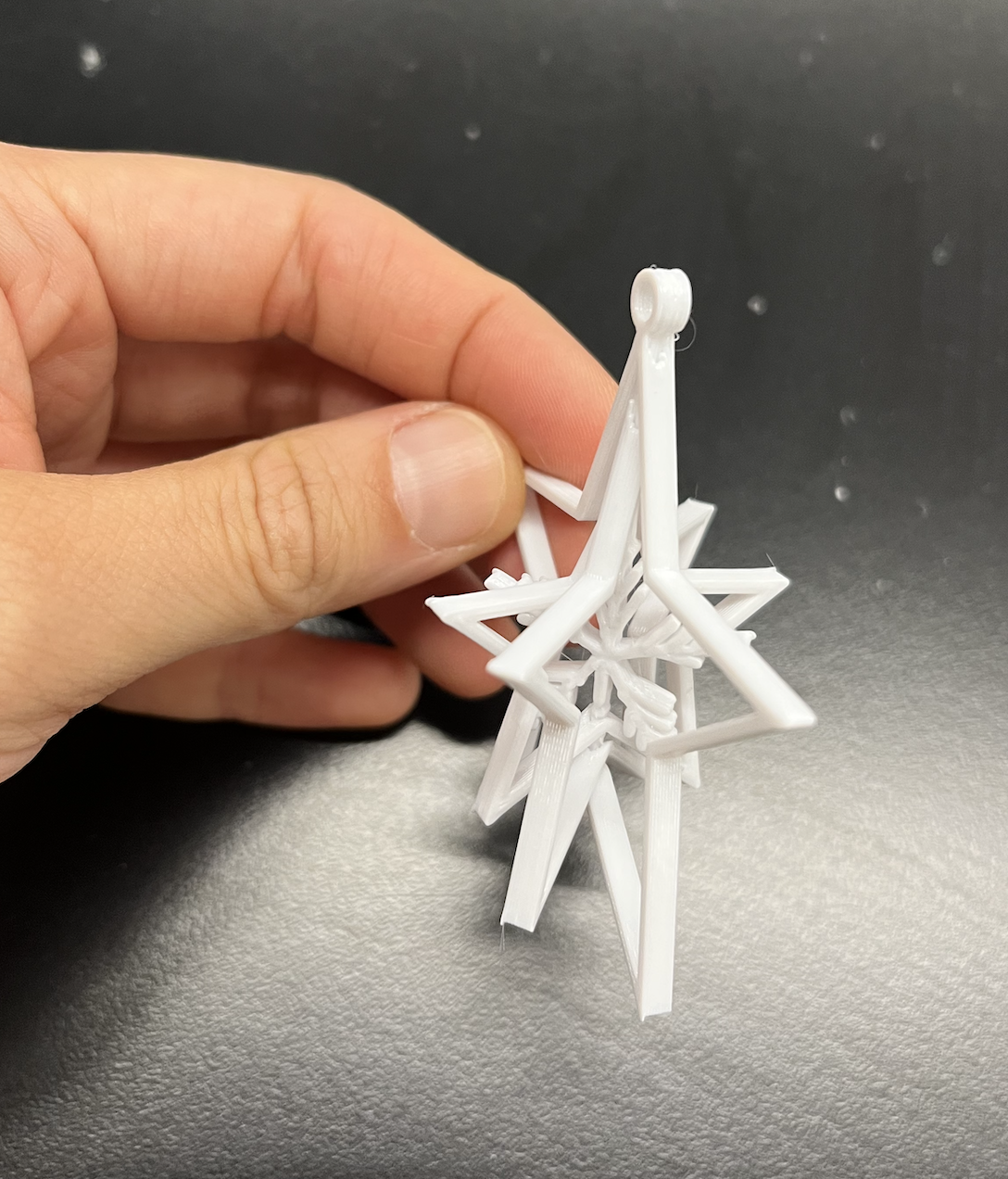
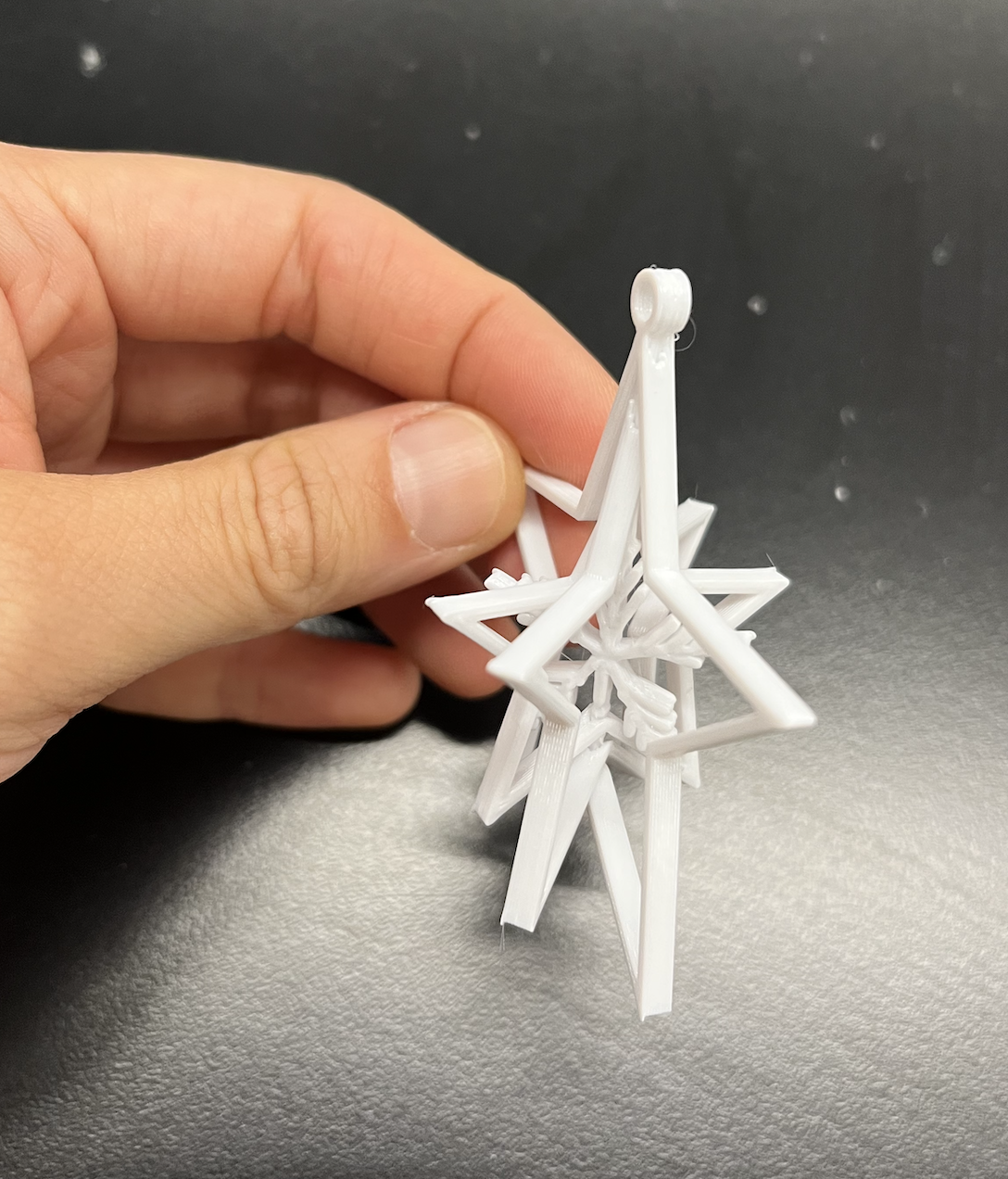
3D printed Part1
View 1


View 2


Pros and cons of 3D printing
3D printing can be great if it's some complex pattern. However, it's very time-consuming. For my part, it took 6.5 hours to complete. If I did laser cutting, it probably will only take less than 30 mins to finish.Scan something
I tried different ways to scan my scooter. I used Polycam and Metascan. PolyCam automatically took photos, while Metascan asks me to take photos (at least 20 photos). PolyCam took almost 70+ photos while on MetaScan I only took 30 photos. The outcome of PolyCam is better as it has more photos, though MetaScan outcome is cleaner as I deleted all the noisy backgrounds. It seems that to have a good 3D scanning file, I need to take lots of photos + no noisy backgrounds.
Actual Scooter


3D scanned version


Actual Scooter with Scanned Scooter


3D scanned view 2


Files Download
- You can Download my star STL file
- You can see the See my Star G Code Here
- You can Download my light bulb cover STL file
- You can see the See my Light bulb cover G Code Here
Final Project Updates
For my final project, I first printed this light bulb cover. I'm also in the process of creating different types of jars.Also, I scheduled a meeting with Iulian from the education school to discuss AR applications. I started to learn Unreal following tutorials.
